venezian
Active Member
- Joined
- Dec 7, 2012
- Messages
- 265
- Reaction score
- 103
- Location
- Los Angeles
- Country
- United States
- Dash Cam
- A139Pro
Not sure if this has been brought up before. I rarely look at my recordings so whenever I catch something mildly interesting I will activate the E button (press twice. 1 to activate screen, 2 to activate the lock file).
What I've noticed is that a few of the locked videos will be 1 minute long while the rest are full 3 minute videos.
I found this out when I went to go view a video of someone pulling out in front of me. I pressed the E button about 10 - 15 seconds after I raged at the guy. When inspecting the file it had locked a 3 minute video while I was still on the freeway, exited, made my turn and the video stops about 5 seconds before the near incident.
I had to go back into the folder where all the other videos are stored and found the next clip that showed the incident.
I found a few other files that were full 3 minute clips.
I will format the card and start over to see if it continues to do that.
What I've noticed is that a few of the locked videos will be 1 minute long while the rest are full 3 minute videos.
I found this out when I went to go view a video of someone pulling out in front of me. I pressed the E button about 10 - 15 seconds after I raged at the guy. When inspecting the file it had locked a 3 minute video while I was still on the freeway, exited, made my turn and the video stops about 5 seconds before the near incident.
I had to go back into the folder where all the other videos are stored and found the next clip that showed the incident.
I found a few other files that were full 3 minute clips.
I will format the card and start over to see if it continues to do that.