You are using an out of date browser. It may not display this or other websites correctly.
You should upgrade or use an alternative browser.
You should upgrade or use an alternative browser.
Before I formally introduce 6 Hikvision 1600P Dashcams, Please check out demo videos below
- Thread starter RickyC
- Start date
SawMaster
Well-Known Member
- Joined
- Apr 10, 2015
- Messages
- 9,450
- Reaction score
- 8,317
- Location
- SC
- Country
- United States
- Dash Cam
- Numerous and ever-changing
Welcome to DCT @RickyC 
Nice to see such an established and respected name in cameras enter the dashcam market My monitor only does 1080P but the vids look quite good overall. Possibly a bit over-sharp but I've seen worse. Would like to see some footage in real darkness without streetlights as well as more than short seconds of full sun conditions; those are things some cams struggle with.
My monitor only does 1080P but the vids look quite good overall. Possibly a bit over-sharp but I've seen worse. Would like to see some footage in real darkness without streetlights as well as more than short seconds of full sun conditions; those are things some cams struggle with.
Anything else about the cam you can share?
Phil
Nice to see such an established and respected name in cameras enter the dashcam market
Anything else about the cam you can share?
Phil
Thanks, Phil!Welcome to DCT @RickyC
Nice to see such an established and respected name in cameras enter the dashcam marketMy monitor only does 1080P but the vids look quite good overall. Possibly a bit over-sharp but I've seen worse. Would like to see some footage in real darkness without streetlights as well as more than short seconds of full sun conditions; those are things some cams struggle with.
Anything else about the cam you can share?
Phil
WDR is enabled by default. That is probably the reason why it looks a bit over sharp.
But you may also notice there is no area too dark or too bright in these videos, as cameras did compensation for those high contrast areas.
I will take more test video to demo cameras ability to handle low lux or full sun conditions.
This is our first time to bring Hikvision Dashcams to Canadian market, even we are not new in Dashcam market in other countries.
This time we started with 6 1600P models to see how your pros feel about them.
We are going to have more other models like 4K and 2ch available in Canada early 2022.
AE-DC5013-F6 1600P/Wi-Fi AP
AE-DC5013-F6 PRO 1600P/Wi-Fi AP/GPS
(F6 and F6pro look alike)

AE-DC5113-F6S 1600P/Wi-Fi AP/GPS/ 2” Touch Screen

AE-DC5313-C6 1600P/Wi-Fi AP/4” Screen
AE-DC5313-C6 PRO 1600P/Wi-Fi AP/GPS/4” Screen
(C6 and C6pro look alike)

AE-DI5042-G4 1440P 5Ch Commercial grade Dashcam with Wi-Fi/GPS/4G LTE/Fleet management

AE-VC143T-ITS 720P Vehicle-Mounted Camera (work only with AE-DI5042-G4)

You can find all datasheets in the link below:
https://ca.hikvision.com/en/products/more-products/mobile-video-solutions/dashboard-cameras-dashcams
Let me know if you have any questions.
By the way, we are looking for 2 Well-Known members in Canada willing to do open box review for us.
I would like to ship a Dashcam AE-DC5113-F6S 1600P/Wi-Fi AP/GPS/ 2” Touch Screen to each of them for free.
Thank you again, Phil and everyone!
DrekiTech
Active Member
- Joined
- Jun 14, 2015
- Messages
- 276
- Reaction score
- 247
- Location
- Vancouver, BC
- Country
- Canada
- Dash Cam
- A129
I have tested in the past, a (re-)brand of a Hikvision camera from Jomise. One of the concerns I had was that the app required a lot of potentially invasive user permissions to operate on my phone, and there was no way to set up the camera without the app. I'm always fond of competition in the dashcam space, but I am wary of recommending cameras that require these permissions and have no alternative to set it up without giving full phone access. Especially whena google search of Hikvision shows they were blacklisted by the US Govt. This might be a hard reputation to shake among enthusiasts. Does this mean creating a whole new brand for the dashcam market? Maybe, maybe not. At minimum I'd like to see the app not required for set up, and not requiring permissions like contacts, text messages and phone call history.
I recall the Jomise K7 camera having some issues with file corruption as well. I'd be keen to see if these have been resolved with firmware updates.
My focus would be on getting the camera features right first, as reliability is key, and all the other extras like ADAS or green/red light detection are kinda a gimmick. The camera kept telling me to "go" for example when the light was still red, that's very dangerous!
The build quality and design of the camera were great though, in my opinion.
One other suggestion: Make your model numbers easier to understand. I cannot easily go and tell a friend: I suggest the AE-DI5042-G4 .... there's no way they'll remember remember this. There's no way I'd remember this! I'm fond of how viofo does this, (A119,129,139 for 1- 2- and 3-channel). I would cut off the whole front part, not even include it, just call it the G4, or similar. Some way to denote 1ch, 2ch, 3ch, ascending model numbers for resolution (2K, 4K), something that's catchy and easy to remember, where I can know that I'm suggesting the 2-ch 4K version.
I recall the Jomise K7 camera having some issues with file corruption as well. I'd be keen to see if these have been resolved with firmware updates.
My focus would be on getting the camera features right first, as reliability is key, and all the other extras like ADAS or green/red light detection are kinda a gimmick. The camera kept telling me to "go" for example when the light was still red, that's very dangerous!
The build quality and design of the camera were great though, in my opinion.
One other suggestion: Make your model numbers easier to understand. I cannot easily go and tell a friend: I suggest the AE-DI5042-G4 .... there's no way they'll remember remember this. There's no way I'd remember this! I'm fond of how viofo does this, (A119,129,139 for 1- 2- and 3-channel). I would cut off the whole front part, not even include it, just call it the G4, or similar. Some way to denote 1ch, 2ch, 3ch, ascending model numbers for resolution (2K, 4K), something that's catchy and easy to remember, where I can know that I'm suggesting the 2-ch 4K version.
Last edited:
Thanks, DrekiTech for your reply!
This is a baseless myth saying Hikvision HikDashcam Apps require more permissions than other Dashcam apps and send user information to PRC government.
it is nothing wrong to require access permission to your photos folder if you need to a quick footage downloading to your phone directly.
If you refuse to grant permission to the app, you still can use the app to do configuration. you just cannot do download or snapshot with your app which need your permission to save something to your photo folders.
Those permissions are basic for a dashcam app or any other apps. it is NOT full access to your phone at all.
There is no any single evidence showing Hikvision did any thing wrong, even they are banned by US government in US for geopolitical reasons.
We don't have to respect this ban in Canada if Canadians have their own judgement.
Jomise K7 looks like an OEM version of Hikvision F6S. But video quality in the video on the YouTube is not that clear. I can even see some pixilation.
I guess they did not use correct software, Miniplayer, to transfer the video on the MicroSD card to their computers.
I am totally agree with your suggestions about model numbers.
So I only tell my customers, F6, F6Pro, F6S, C6, C6Pro, and G4 Dashcams.
Products from a large company always have this type of issue, as they have a naming rule to follow.
You will see the same complicated model name confusion in Sony TV line up.
Ricky
This is a baseless myth saying Hikvision HikDashcam Apps require more permissions than other Dashcam apps and send user information to PRC government.
it is nothing wrong to require access permission to your photos folder if you need to a quick footage downloading to your phone directly.
If you refuse to grant permission to the app, you still can use the app to do configuration. you just cannot do download or snapshot with your app which need your permission to save something to your photo folders.
Those permissions are basic for a dashcam app or any other apps. it is NOT full access to your phone at all.
There is no any single evidence showing Hikvision did any thing wrong, even they are banned by US government in US for geopolitical reasons.
We don't have to respect this ban in Canada if Canadians have their own judgement.
Jomise K7 looks like an OEM version of Hikvision F6S. But video quality in the video on the YouTube is not that clear. I can even see some pixilation.
I guess they did not use correct software, Miniplayer, to transfer the video on the MicroSD card to their computers.
I am totally agree with your suggestions about model numbers.
So I only tell my customers, F6, F6Pro, F6S, C6, C6Pro, and G4 Dashcams.
Products from a large company always have this type of issue, as they have a naming rule to follow.
You will see the same complicated model name confusion in Sony TV line up.
Ricky
DrekiTech
Active Member
- Joined
- Jun 14, 2015
- Messages
- 276
- Reaction score
- 247
- Location
- Vancouver, BC
- Country
- Canada
- Dash Cam
- A129
Thanks, DrekiTech for your reply!
This is a baseless myth saying Hikvision HikDashcam Apps require more permissions than other Dashcam apps and send user information to PRC government.
it is nothing wrong to require access permission to your photos folder if you need to a quick footage downloading to your phone directly.
If you refuse to grant permission to the app, you still can use the app to do configuration. you just cannot do download or snapshot with your app which need your permission to save something to your photo folders.
Those permissions are basic for a dashcam app or any other apps. it is NOT full access to your phone at all.
There is no any single evidence showing Hikvision did any thing wrong, even they are banned by US government in US for geopolitical reasons.
We don't have to respect this ban in Canada if Canadians have their own judgement.
Jomise K7 looks like an OEM version of Hikvision F6S. But video quality in the video on the YouTube is not that clear. I can even see some pixilation.
I guess they did not use correct software, Miniplayer, to transfer the video on the MicroSD card to their computers.
I am totally agree with your suggestions about model numbers.
So I only tell my customers, F6, F6Pro, F6S, C6, C6Pro, and G4 Dashcams.
Products from a large company always have this type of issue, as they have a naming rule to follow.
You will see the same complicated model name confusion in Sony TV line up.
Ricky
Hey Ricky,
When I tested the app it was earlier this year, the app refused to launch outside of giving it permissions at that time, I have not tested it since however. The camera I tested had a touch screen, why does it require an app to set it up at all?
Nothing wrong with accessing files on the phone. That is needed to save videos of course. I checked the Viofo and Blackvue apps to compare and neither require these permissions:

If I recall correct, this permission gives access to my IMEI, my Phone # on my sim, and caller information. This info should not be required for any dashcam app.
Geopolitical issues aside, it is hard to get rid of a reputation like that unfortunately. I cannot comment on any company sending any information to any 3rd party as I dont have the tools or knowledge to test it for myself. If I did have those tools, I absolutely would use them to try and figure out it for myself. And probably I would be at a job that earns 3x the income I have now! Bad press is unfortunate as I know for sure how hard it is to build good will as a business. It doesn't happen overnight, though, so long as you create quality products with consistent excellent customer service I think you'll do well in the dashcam space.
As for Sony, please don't follow their lead in naming products. It is terrible! WH-1000XM3-Whatever headphones, I have them, they're great, but I cannot recommend them to friends or family because I keep forgetting what they are called.
As I said in my first message, I wish you success because having more 1st party dashcam manufacturers is a good thing!
Thanks again for your frank opinions, DrekiTech.
I use iPhone so I do not see the app request to check my phone status and identity.
I will check with our App team to find out why they check phone status and identity.
However on my iPhone, I can see what permission I gave to this app. I can turn some off if I like.
I don't see this permission for status and identity.

We have been very successful in security industry in Canada by providing high quality products with reasonable cost as well as localized support.
We should be able to do the same, high quality products with reasonable cost as well as localized support.
I use iPhone so I do not see the app request to check my phone status and identity.
I will check with our App team to find out why they check phone status and identity.
However on my iPhone, I can see what permission I gave to this app. I can turn some off if I like.
I don't see this permission for status and identity.

We have been very successful in security industry in Canada by providing high quality products with reasonable cost as well as localized support.
We should be able to do the same, high quality products with reasonable cost as well as localized support.
Lothar
Well-Known Member
Nonsense. There is nothing baseless about it. It IS a fact.Thanks, DrekiTech for your reply!
This is a baseless myth saying Hikvision HikDashcam Apps require more permissions than other Dashcam apps
It is very clear that HikDashcam apps require more permissions and are more invasive than apps from other Dashcam manufacturers.
Why does the app need to see what other apps I have installed and running?
Why does it need to read "sensitive" log data?
Why does it need to read phone status and identity?
Why does it need to read device ID and call information?
Why does it need access to control vibrations?
Why does a dashcam app need access to camera permissions on your personal phone?
Why in the world does a dashcam app need access to controlling the flashlight on your personal phone?
HikDashcam app permission on Google Play Store
This app has access to:
Device & app history
- retrieve running apps
- read sensitive log data
Location
- approximate location (network-based)
- precise location (GPS and network-based)
Phone
- read phone status and identity
Photos/Media/Files
- read the contents of your USB storage
- modify or delete the contents of your USB storage
Storage
- read the contents of your USB storage
- modify or delete the contents of your USB storage
Camera
- take pictures and videos
Wi-Fi connection information
- view Wi-Fi connections
Device ID & call information
- read phone status and identity
Other
- view network connections
- pair with Bluetooth devices
- change network connectivity
- connect and disconnect from Wi-Fi
- control flashlight
- full network access
- change your audio settings
- control vibration
- prevent device from sleeping
- modify system settings
VIOFO app permission on Google Play Store
This app has access to:
Photos/Media/Files
- read the contents of your USB storage
- modify or delete the contents of your USB storage
Location
- approximate location (network-based)
- precise location (GPS and network-based)
Wi-Fi connection information
- view Wi-Fi connections
Storage
- read the contents of your USB storage
- modify or delete the contents of your USB storage
Other
- view network connections
- full network access
- prevent device from sleeping
- modify system settings
- change network connectivity
Street Guardian app permission on Google Play Store
This app has access to:
Photos/Media/Files
- read the contents of your USB storage
- modify or delete the contents of your USB storage
Wi-Fi connection information
- view Wi-Fi connections
Storage
- read the contents of your USB storage
- modify or delete the contents of your USB storage
Other
- view network connections
- full network access
Last edited:
kamkar
Well-Known Member
- Joined
- Oct 11, 2013
- Messages
- 34,388
- Reaction score
- 18,954
- Country
- Denmark
- Dash Cam
- 10 years, many dashcams
That kind of permissions or just asking for it, or even worse needing it to work, that would be a turn off for me at the scale of the most horrific things i can think about.
Mind you i am a smartphone hater barely able to look upon them as a necessary evil.
Mind you i am a smartphone hater barely able to look upon them as a necessary evil.
Nonsense. There is nothing baseless about it. It IS a fact.
It is very clear that HikDashcam apps require more permissions and are more invasive than apps from other Dashcam manufacturers.
Why does the app need to see what other apps I have installed and running?
Why does it need to read "sensitive" log data?
Why does it need to read phone status and identity?
Why does it need to read device ID and call information?
Why does it need access to control vibrations?
Why does a dashcam app need access to camera permissions on your personal phone?
Why in the world does a dashcam app need access to controlling the flashlight on your personal phone?
HikDashcam app permission on Google Play Store
VIOFO app permission on Google Play Store
Street Guardian app permission on Google Play Store
Hi Lothar,
Thank you for your post.
I have to say I don't have answers for all your questions.
I will get answers from our App team.
However I do think there must be reasons why we do it.
For example, vibration control permission is for your notification control of the App.
Maybe Other Apps do not support this functionality. So they don't need that permission.
you can try to check an App support notification function to see if they request permission to control vibration or not.
You have to compare apple by apple.
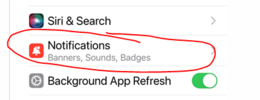
You can simply disable any permissions you don't feel comfortable, or you don't know what is for.
But getting permission from users does not mean HikDashcam is a malicious app, and Hikvison is sending your information to somewhere you don't know.
Anyway, I will get answers for you or all members here.
Ricky
Dashmellow
Well-Known Member
- Joined
- Sep 22, 2013
- Messages
- 18,687
- Reaction score
- 19,296
- Location
- Uncanny Valley (●_●)
- Country
- United States
- Dash Cam
- Umpteen
his is our first time to bring Hikvision Dashcams to Canadian market
Are you planning to bring these cameras to the USA market?
I work for Hikvision Canada. USA market is under different management.Are you planning to bring these cameras to the USA market?
Dashmellow
Well-Known Member
- Joined
- Sep 22, 2013
- Messages
- 18,687
- Reaction score
- 19,296
- Location
- Uncanny Valley (●_●)
- Country
- United States
- Dash Cam
- Umpteen
I work for Hikvision Canada. USA market is under different management.
Thanks for your reply. I suppose by "you" I meant Hikvision in general. Some of these cameras seem very appealing depending on how they are priced. Perhaps you could find out for us down here south of the border?
Dashmellow
Well-Known Member
- Joined
- Sep 22, 2013
- Messages
- 18,687
- Reaction score
- 19,296
- Location
- Uncanny Valley (●_●)
- Country
- United States
- Dash Cam
- Umpteen
Thanks!
I'm sure others here will be interested.
I'm sure others here will be interested.
It is very clear that HikDashcam apps require more permissions and are more invasive than apps from other Dashcam manufacturers.
Why does the app need to see what other apps I have installed and running?
Why does it need to read "sensitive" log data?
Why does it need to read phone status and identity?
Why does it need to read device ID and call information?
Why does it need access to control vibrations?
Why does a dashcam app need access to camera permissions on your personal phone?
Why in the world does a dashcam app need access to controlling the flashlight on your personal phone?
HikDashcam app permission on Google Play Store
VIOFO app permission on Google Play Store
Street Guardian app permission on Google Play Store
I recall the answer for your last 2 questions:
Why does a dashcam app need access to camera permissions on your personal phone?
Why in the world does a dashcam app need access to controlling the flashlight on your personal phone?
The Answer: Those 2 permissions are only needed for user to scan the QR code on the packaging or display screen with the HikDashcam app, and connect your phone Wi-Fi to the Wi-Fi AP of the dashcam.
I am sure if other apps support this QR scan function, they have to request that permission too.
you can enable it to add your dashcam in and then disable it if you don't feel comfortable with those 2 permissions.
or manually connect your phone to the Dashcam Wi-Fi AP to add this Dashcam in.
Ricky
do you guys want to carry it, or just want to purchase those cameras?Thanks!
I'm sure others here will be interested.
As you may know, we don't sell directly, we only sell through our authorized distributor channels.
we are looking for partners now to carry those products.
kamkar
Well-Known Member
- Joined
- Oct 11, 2013
- Messages
- 34,388
- Reaction score
- 18,954
- Country
- Denmark
- Dash Cam
- 10 years, many dashcams
I am very strict with permissions on my phone, so yes i know they can be changed, i do however prefer to delete APP's if possible, and i get extremely frustrated when i am not able to do that.
The only savior is that i use my phone so extremely little, and in general it is just the wasted pocket space that annoy me daily, but as i am on a xiaomi phone, ALL of their own stuff annoy me, and if i was a phone addict it would have driven me insane and to where i would have shot the phone and gotten another one.
But making / getting a couple of phone calls or TXT messages every week, i am able to deal with my phone problems.
The cameras look fine i recon and as i would never really use them with the APP the problem / issue is Null to me
Hikvision also make some nice CCTV cameras, my friends 1080p PTZ camera are way more nice than my 1440p Dahua one, on the other hand other things i feel are nicer on the Dahua things.
I still have not been able to get his system to send notifications to tablets / phones, like it is very easy to do on my Dahua stuff, but i was able to get the things remote viewable, though with some frustration, but i always get that as i dont get network stuff.
The only savior is that i use my phone so extremely little, and in general it is just the wasted pocket space that annoy me daily, but as i am on a xiaomi phone, ALL of their own stuff annoy me, and if i was a phone addict it would have driven me insane and to where i would have shot the phone and gotten another one.
But making / getting a couple of phone calls or TXT messages every week, i am able to deal with my phone problems.
The cameras look fine i recon and as i would never really use them with the APP the problem / issue is Null to me
Hikvision also make some nice CCTV cameras, my friends 1080p PTZ camera are way more nice than my 1440p Dahua one, on the other hand other things i feel are nicer on the Dahua things.
I still have not been able to get his system to send notifications to tablets / phones, like it is very easy to do on my Dahua stuff, but i was able to get the things remote viewable, though with some frustration, but i always get that as i dont get network stuff.
what is the model of the recorder? you need to enable "Hik-connect " on the recorder first before you can receive notifications.I am very strict with permissions on my phone, so yes i know they can be changed, i do however prefer to delete APP's if possible, and i get extremely frustrated when i am not able to do that.
The only savior is that i use my phone so extremely little, and in general it is just the wasted pocket space that annoy me daily, but as i am on a xiaomi phone, ALL of their own stuff annoy me, and if i was a phone addict it would have driven me insane and to where i would have shot the phone and gotten another one.
But making / getting a couple of phone calls or TXT messages every week, i am able to deal with my phone problems.
The cameras look fine i recon and as i would never really use them with the APP the problem / issue is Null to me
Hikvision also make some nice CCTV cameras, my friends 1080p PTZ camera are way more nice than my 1440p Dahua one, on the other hand other things i feel are nicer on the Dahua things.
I still have not been able to get his system to send notifications to tablets / phones, like it is very easy to do on my Dahua stuff, but i was able to get the things remote viewable, though with some frustration, but i always get that as i dont get network stuff.
you can message me.
Dashmellow
Well-Known Member
- Joined
- Sep 22, 2013
- Messages
- 18,687
- Reaction score
- 19,296
- Location
- Uncanny Valley (●_●)
- Country
- United States
- Dash Cam
- Umpteen
do you guys want to carry it, or just want to purchase those cameras?
As you may know, we don't sell directly, we only sell through our authorized distributor channels.
we are looking for partners now to carry those products.
Personally I'm not a retailer but I may be interested in purchasing one of your cameras. I'm finding the AE-DC5013-F6 PRO 1600P/Wi-Fi AP/GPS to be a rather interesting product and the pricing seems reasonable, so it would be great to see Hikvision dash cams available through some of the same vendor channels where your other products are already sold: i.e. Amazon, eBay, AliExpress, various retailers, etc. If Hikvision dash cams are built to the same standards as your CCTV products you may really have something here that has too often been lacking in this industry in regard to performance and especially reliability.
Last edited:
