Mtz
Well-Known Member
- Joined
- Nov 15, 2012
- Messages
- 4,365
- Reaction score
- 3,047
- Location
- Nice place
- Country
- Romania
- Dash Cam
- Viofo A229 Pro TeleQuad (the best dashcam in the world!)
So they didn't tested the 1.005E firmware with the modified version.bin file in a Korean dashcam. Even I assume this will be without any problem.
I think 1.005R is offtopic here and to not confuse the users more, to not talk about custom russian language firmware.
enjoy,
Mtz
I think 1.005R is offtopic here and to not confuse the users more, to not talk about custom russian language firmware.
enjoy,
Mtz