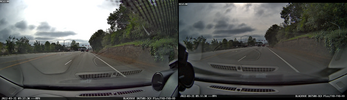rcg530
Well-Known Member
- Joined
- Jan 23, 2021
- Messages
- 1,546
- Reaction score
- 2,587
- Location
- California
- Country
- United States
- Dash Cam
- BlackVue, Thinkware, VIOFO, Vantrue, Blueskysea, FineVu
The rain has disappeared yet again during what should be our rainy season here in northern California. I wanted to see if the replacement DR750X-3CH Plus rear camera would still produce underexposed video on a sunny day as well the the cloudy days. It does.
Here is one DR750X-3CH Plus front/rear camera video showing the rear is once again underexposed. The overall video brightness is darker in the rear video. You can see color differences in the building in the middle of the field of view as well.

The DR750X-2CH Plus rear video is darker than its front camera, but it appears to be a bit brighter than the DR750X-3CH Plus rear camera video.

I also want to point out there are select times when the exposure level of the rear camera is much better, but still not the same as the front camera. Pittasoft marketing and support has agreed with the idea that the front camera video should be just a tiny bit darker than the rear video (reverse of what's happening) because the front camera is recording at 60 fps while the rear camera is recording at 30 fps.
I first noticed the darker rear camera video with a DR900X-2CH Plus dashcam a couple of months after my review of that dashcam. There were more clouds in the sky in late fall which made it more likely to have the lighting conditions the best provoke the underexposure issue. The reason Pittasoft wanted me to switch to the DR750X Plus dashcams to test this issue was that both the front and rear cameras have the same image sensor and thus should generate similar brightness video in the same lighting conditions (noting the FPS difference I just mentioned).
In this front/rear screenshot, you can see the rear video is brighter than in the previous examples, but it is still about 15 percent darker than the front camera video.

I really would like a resolution to this issue soon from Pittasoft. It has consumed multiple weeks of my time gathering video, analyzing it and making reports to Pittasoft about this problem.
Here is one DR750X-3CH Plus front/rear camera video showing the rear is once again underexposed. The overall video brightness is darker in the rear video. You can see color differences in the building in the middle of the field of view as well.

The DR750X-2CH Plus rear video is darker than its front camera, but it appears to be a bit brighter than the DR750X-3CH Plus rear camera video.

I also want to point out there are select times when the exposure level of the rear camera is much better, but still not the same as the front camera. Pittasoft marketing and support has agreed with the idea that the front camera video should be just a tiny bit darker than the rear video (reverse of what's happening) because the front camera is recording at 60 fps while the rear camera is recording at 30 fps.
I first noticed the darker rear camera video with a DR900X-2CH Plus dashcam a couple of months after my review of that dashcam. There were more clouds in the sky in late fall which made it more likely to have the lighting conditions the best provoke the underexposure issue. The reason Pittasoft wanted me to switch to the DR750X Plus dashcams to test this issue was that both the front and rear cameras have the same image sensor and thus should generate similar brightness video in the same lighting conditions (noting the FPS difference I just mentioned).
In this front/rear screenshot, you can see the rear video is brighter than in the previous examples, but it is still about 15 percent darker than the front camera video.

I really would like a resolution to this issue soon from Pittasoft. It has consumed multiple weeks of my time gathering video, analyzing it and making reports to Pittasoft about this problem.