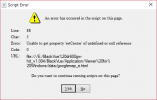Constant script error (referring to Google maps)- what to do?
- Thread starter duncam
- Start date
| Thread starter | Similar threads | Forum | Replies | Date |
|---|---|---|---|---|
| R | Garmin Constant Power Cable issues | Dash Cam Discussion | 3 | |
| S | Constant beeping | Dash Cam Discussion | 2 | |
| R | 2021: Best SD card for constant overwriting? | Dash Cam Discussion | 42 | |
| K | Constant 12 volt fuse in 2004 Explorer | Dash Cam Discussion | 5 | |
| M | Constant/switched fuses - Focus mk3 | Dash Cam Discussion | 0 |