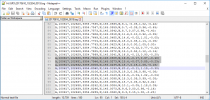- Joined
- Oct 7, 2013
- Messages
- 1,459
- Reaction score
- 994
- Location
- Shenzhen
- Country
- China
- Dash Cam
- mini0806, mini0806S, mini0903/0905, mini0906, mini0808
I use a low quality usb cablefrom my USB power distribution.
if you can, you can try to measure the resistance of each wire in the cable.
many cable on market use thin cord and even cheap metal so the resistance will be much higner, then you will lose a lot of voltage on the cable