The problem is the date stamp on the config file the camera is creating. For some reason it's at a random future date, mine was created in 2067  Try modifying the config file on a different Android device, once you change the date in the Android app, you'll be able to change the settings on a PC too. If it's not working for you, I can upload my setup.cfg file.
Try modifying the config file on a different Android device, once you change the date in the Android app, you'll be able to change the settings on a PC too. If it's not working for you, I can upload my setup.cfg file.
You are using an out of date browser. It may not display this or other websites correctly.
You should upgrade or use an alternative browser.
You should upgrade or use an alternative browser.
Hands on the Livue LB100. $100 korean 720p dashcam
- Thread starter Mtz
- Start date
Thanks for responding. I would appreciate your config file. I'll send you a pm with my email.
The only file that I see with a future date is the FW01.dir file.
The setup.cfg has a today date on it and it does update when I make changes in the winy viewer.
I have tried on a Samsung tablet as well and it is not updating the camera.
Can someone confirm for me that you only need to hit the OK button in order to save the settings in the Winy viewer? What is the initialize button for? I can't find any info on that.
I am hoping that setting the config file to read only will lock this down. I haven't had a chance to test that.
The only file that I see with a future date is the FW01.dir file.
The setup.cfg has a today date on it and it does update when I make changes in the winy viewer.
I have tried on a Samsung tablet as well and it is not updating the camera.
Can someone confirm for me that you only need to hit the OK button in order to save the settings in the Winy viewer? What is the initialize button for? I can't find any info on that.
I am hoping that setting the config file to read only will lock this down. I haven't had a chance to test that.
There's definitely something wrong with the date. Mine would show as the files were created in 1939, but when checking the properties of the file, it was showing as created in 2067. I'm assuming that the camera is checking the setup.cfg file that you upload to the sd card, it compares it to the file it has on it's internal memory, and deletes the one that you just created in 2013, and replaces it with the one it has on the internal memory, that it thinks it was created in 2067. This is why it doesn't save any settings. And yes, once you hit ok, it should save all the changes you make.
bunget said:There's definitely something wrong with the date. Mine would show as the files were created in 1939, but when checking the properties of the file, it was showing as created in 2067. I'm assuming that the camera is checking the setup.cfg file that you upload to the sd card, it compares it to the file it has on it's internal memory, and deletes the one that you just created in 2013, and replaces it with the one it has on the internal memory, that it thinks it was created in 2067. This is why it doesn't save any settings. And yes, once you hit ok, it should save all the changes you make.
I think I understand where you are going with this. The camera checks the date of the config file on the sd card and sees the date is older than the time on the camera. Therefore it does not make the change. So whichever device has the newest config file writes that to the other device. Since Korea is a day ahead of me based on the international date line. I need to change the date on my computer to two days in the future, then make my changes and save the config file. Load it and see if it is accepted. If not advance the computer to the year 2067 and repeat.
I received your config file and of course moving it to the computer changed the date on it to the current time.
Appears to be resolved:
Had a private conversation with Mtz and he got me set up properly.
I want to summarize what I did so that anyone else coming along and needing help can move along a little faster than I did.
I should mention here that these instructions are for the English language feedback from the camera and setting this up via a PC.
One of the problems I was having was the original viewer link was broken and I didn't have access to the current viewer and was using the new viewer which was not working properly. That link is now fixed and it also includes downloads links to both viewers. http://www.winycam-eng.com/support/support_03.php
The Winy current viewer looks exactly like the Livue viewer that comes on the sd card except for the logo name and the fact it is in English and usable.
I then re-downloaded the Winy firmware: http://www.winycam-eng.com/download/fir ... 306_EN.bin This being the current firmware at this time. Numbers will change if a new one is published and link could be broken because of that. Just in case here is the link to firmware page where you can pick the current firmware from the list provided. http://www.winycam-eng.com/support/support_01.php
Per Mtz: If you have now installed the korean firmware you must change the name of WINYCAM_V300_130306_EN.bin to FW01_130306_EN.bin.
Place the .bin file on the root of you sd card and place it in the camera and power up. Wait for the update to finish.
Once that is all done then open the current viewer and change your settings as needed and hit the OK button. Still not sure what the initialization button is for, but ignore it.
Note to bunget: Thanks for thinking outside the box, but it appears the config date thing was not part of the issue.
Thank you to everyone who stepped up to help.
Dave
Had a private conversation with Mtz and he got me set up properly.
I want to summarize what I did so that anyone else coming along and needing help can move along a little faster than I did.
I should mention here that these instructions are for the English language feedback from the camera and setting this up via a PC.
One of the problems I was having was the original viewer link was broken and I didn't have access to the current viewer and was using the new viewer which was not working properly. That link is now fixed and it also includes downloads links to both viewers. http://www.winycam-eng.com/support/support_03.php
The Winy current viewer looks exactly like the Livue viewer that comes on the sd card except for the logo name and the fact it is in English and usable.
I then re-downloaded the Winy firmware: http://www.winycam-eng.com/download/fir ... 306_EN.bin This being the current firmware at this time. Numbers will change if a new one is published and link could be broken because of that. Just in case here is the link to firmware page where you can pick the current firmware from the list provided. http://www.winycam-eng.com/support/support_01.php
Per Mtz: If you have now installed the korean firmware you must change the name of WINYCAM_V300_130306_EN.bin to FW01_130306_EN.bin.
Place the .bin file on the root of you sd card and place it in the camera and power up. Wait for the update to finish.
Once that is all done then open the current viewer and change your settings as needed and hit the OK button. Still not sure what the initialization button is for, but ignore it.
Note to bunget: Thanks for thinking outside the box, but it appears the config date thing was not part of the issue.
Thank you to everyone who stepped up to help.
Dave
Last edited by a moderator:
Still hearing the Korean language, but that doesn't matter as I have turned volume off anyway.
I have now painted the face of the camera, the face ring around the lens and the lens barrel black. Makes it just a little less conspicuous (sp).
I have now painted the face of the camera, the face ring around the lens and the lens barrel black. Makes it just a little less conspicuous (sp).
algeeba
Member
Is the only way to format the SD card is by removing and formatting it in my PC? I tried formatting it via the orange button on the back but does not seem to work. I'd rather not have to be removing the SD card to format because then I have to remove my rear view mirror every time.
CrzRsn
New Member
- Joined
- Jun 6, 2013
- Messages
- 18
- Reaction score
- 1
- Location
- Michigan
- Country
- United States
- Dash Cam
- Goluk T3 (x2), Mini 0805p
Does the LB100 have a built in clock battery?
I'm thinking of getting one and hardwiring into my car. I've planned a wiring point connected to the accessory delay relay so that it would automatically turn on with the engine, and then stay on until I get out of the car when I park. The relay would kill all power to the camera the moment the door is opened. Will the camera keep the time/date if I do this?
Also how is this camera for power draw? It will be too hard for me to wire it all the way to the fuse box, so I plan on putting it on the same circuit that goes to my dimming rearview mirror. The rearview mirror goes to a relay that also goes to my window switches, and a 15A fuse.
Below are images of the wiring in my car, and where I want to put the LB100. Can anyone advise if this will work, and if it will have any adverse effect on the dimming mirror.
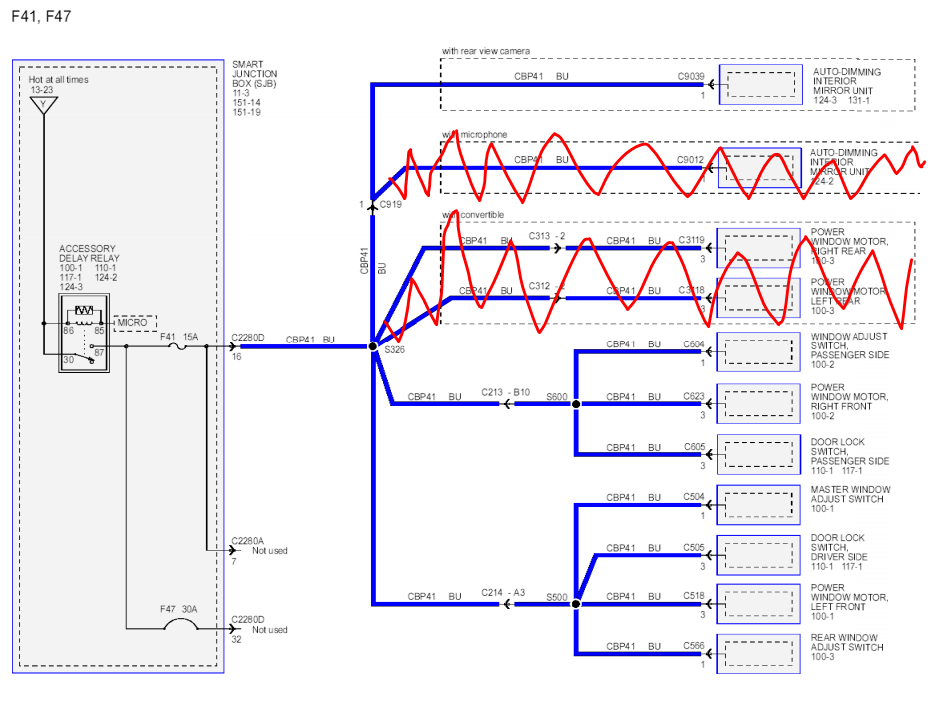
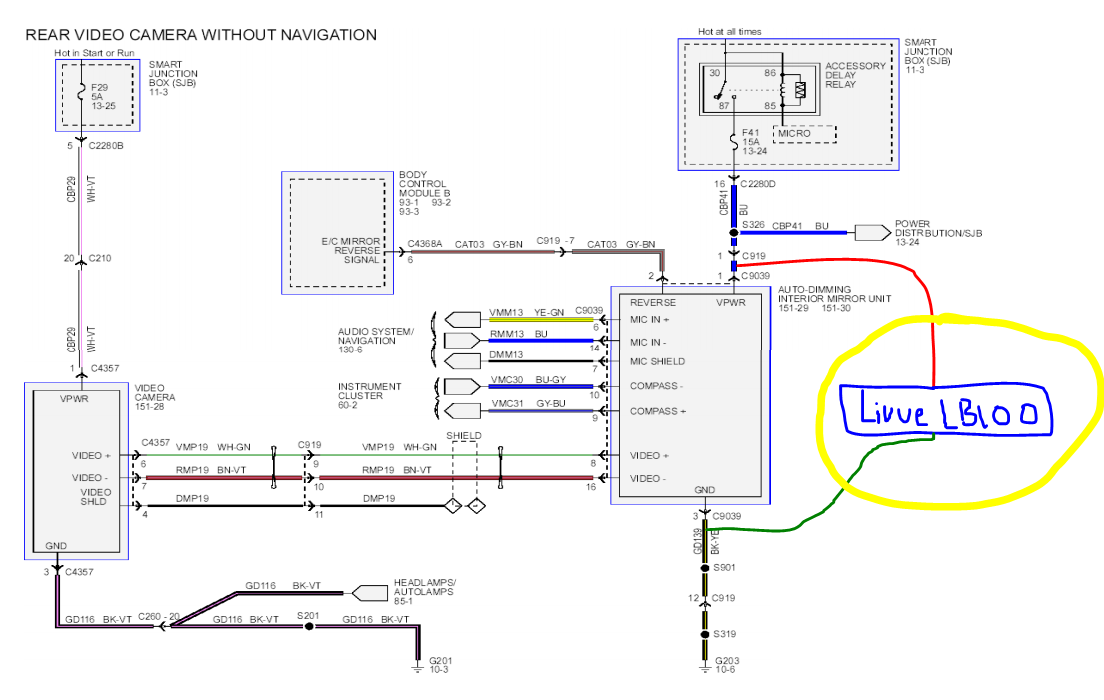
Thanks a lot,
CrzRsn
I'm thinking of getting one and hardwiring into my car. I've planned a wiring point connected to the accessory delay relay so that it would automatically turn on with the engine, and then stay on until I get out of the car when I park. The relay would kill all power to the camera the moment the door is opened. Will the camera keep the time/date if I do this?
Also how is this camera for power draw? It will be too hard for me to wire it all the way to the fuse box, so I plan on putting it on the same circuit that goes to my dimming rearview mirror. The rearview mirror goes to a relay that also goes to my window switches, and a 15A fuse.
Below are images of the wiring in my car, and where I want to put the LB100. Can anyone advise if this will work, and if it will have any adverse effect on the dimming mirror.
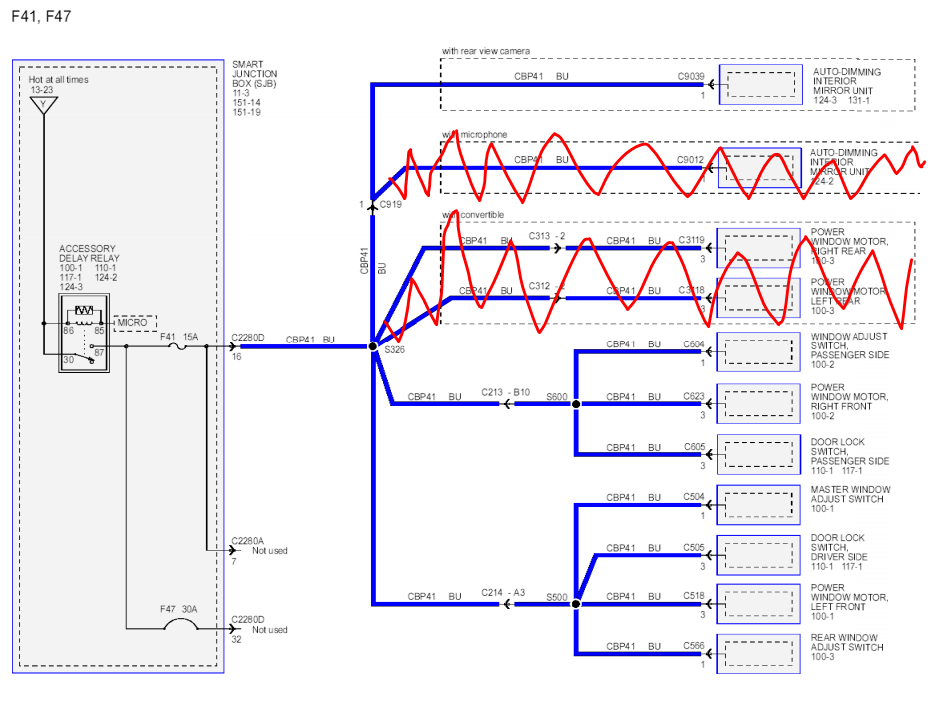
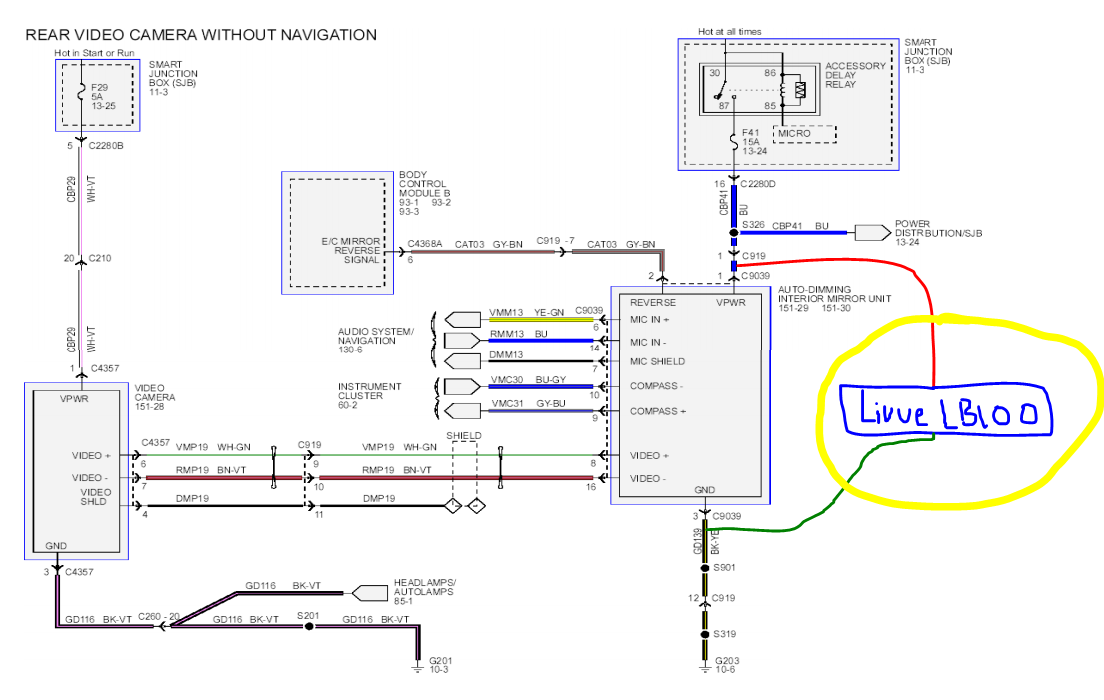
Thanks a lot,
CrzRsn
- Joined
- Jan 27, 2013
- Messages
- 52,470
- Reaction score
- 30,344
- Location
- Sydney, Australia ~ Shenzhen, China
- Country
- Australia
- Dash Cam
- Too many ¯\_(ツ)_/¯
cameras have power removed regularly and will keep their time and date no problem, most cameras the power supply is around 1amp which I'd think would be no issue on a 15amp circuit as there's always some overhead allowed
This video kind of makes purchasing the camera worthwhile. Road Guards Out! and somebody get a medic!
http://www.youtube.com/watch?v=9X7pguSa ... e=youtu.be
http://www.youtube.com/watch?v=9X7pguSa ... e=youtu.be
Last edited by a moderator:
JBender
New Member
I've had the camera for a few weeks. I purchased when it was still $100+shipping on eBay. I received it in two days in Texas, which was pretty impressive. I installed the latest firmware from here using the instructions on the site; it was straightforward and worked the first time. I used the 'New Viewer' to modify the settings, including time, and all my settings were held. As mentioned elsewhere, the G-sensor high-to-low scale is reversed.
I drive a car with relatively stiff suspension (Nissan 300ZX with suspension mods) and events are triggered constantly during normal driving even with the G-sensor turned down as far as possible. However this is not a huge deal, as the camera overwrites both the oldest 'Normal' and 'Event' video files once the card is full, so it's just a mild inconvenience for watching the videos afterward as the files are split up. I would be quite happy if they added an option to disable the G-sensor functionality completely in a future firmware upgrade.
The quality is okay but not great. License plates can be read only when you're directly behind and close to someone. Street signs and other text are hit or miss depending on their size and ambient light. I'm satisfied for the purchase price, as it clearly records what is happening in front of my car and will be quite sufficient in showing the truth in the event of an accident. I can't speak on the parking setting as I don't use it. Also, it did fall off my windshield a few weeks after install on a hot day, but I stuck it back up there and it hasn't budged since.
I drive a car with relatively stiff suspension (Nissan 300ZX with suspension mods) and events are triggered constantly during normal driving even with the G-sensor turned down as far as possible. However this is not a huge deal, as the camera overwrites both the oldest 'Normal' and 'Event' video files once the card is full, so it's just a mild inconvenience for watching the videos afterward as the files are split up. I would be quite happy if they added an option to disable the G-sensor functionality completely in a future firmware upgrade.
The quality is okay but not great. License plates can be read only when you're directly behind and close to someone. Street signs and other text are hit or miss depending on their size and ambient light. I'm satisfied for the purchase price, as it clearly records what is happening in front of my car and will be quite sufficient in showing the truth in the event of an accident. I can't speak on the parking setting as I don't use it. Also, it did fall off my windshield a few weeks after install on a hot day, but I stuck it back up there and it hasn't budged since.
dashingthrusnow
Member
I think they have an English Facebook page. Perhaps enough comments will sway them...
Sent from my SAMSUNG-SGH-I337 using Tapatalk 2
Sent from my SAMSUNG-SGH-I337 using Tapatalk 2
- Joined
- Mar 7, 2013
- Messages
- 14
- Reaction score
- 0
- Country
- Korea, Republic Of
Have you tried to install the new firmware posted on Live LB100 English site?
Or
Not yet to install?
-------------------------------------------------------------------------------------------
You can download new firmware of Livue LB100, just released on 13th, June
Visit http://eng.livue.co.kr/ and click Support tab.
There's also English manual available for download.
Have a good day.
Or
Not yet to install?
-------------------------------------------------------------------------------------------
You can download new firmware of Livue LB100, just released on 13th, June
Visit http://eng.livue.co.kr/ and click Support tab.
There's also English manual available for download.
Have a good day.
Last edited by a moderator:
- Joined
- Mar 7, 2013
- Messages
- 14
- Reaction score
- 0
- Country
- Korea, Republic Of
Beet23 said:I received a livue earlier today and these are the files found on the sd card. Do I need to download additional files or am I good to go? I also didn't see any files ending in .bin within the sd card.
I think the firmware installed in SD card is not the newer version i mentioned.
So, try to install and enjoy
My camera has an issue. Kept rebooting after less than a minute of start up. Have tried removed sd card and happened. Updated firmware to current Eng version But still it reboot. Have changed sd card but still same. I Worry that I may have missing files in the card that corrupt the system. I have reformat and create setup using Android Winycam app. Anyone can assist here?
TwentyFIngers
New Member
I am having difficulties with firmware update. My LB100 is running a V300HD firmware, v20121115. I followed the instructions:
1. Copied WINYCAM_V300_130306_EN.bin to the SD card's root
2. Powered the LB100 after inserting the SD card into it
But nothing happens. After few second there is the usual “Normal recording will start.”.
I also duplicated the firmware and ended up with 6 files in SD card's root hoping that one of the will do the trick.
1. WINYCAM_V300_130306_EN.bin
2. WINYCAM_V300_130306.bin
3. FW01_130613_EN.bin
4. FW01_130613.bin
5. WINYCAM_V300HD_130306_EN.bin
6. WINYCAM_V300HD_130306.bin
Still nothing. Any suggestions?
Thanks.
1. Copied WINYCAM_V300_130306_EN.bin to the SD card's root
2. Powered the LB100 after inserting the SD card into it
But nothing happens. After few second there is the usual “Normal recording will start.”.
I also duplicated the firmware and ended up with 6 files in SD card's root hoping that one of the will do the trick.
1. WINYCAM_V300_130306_EN.bin
2. WINYCAM_V300_130306.bin
3. FW01_130613_EN.bin
4. FW01_130613.bin
5. WINYCAM_V300HD_130306_EN.bin
6. WINYCAM_V300HD_130306.bin
Still nothing. Any suggestions?
Thanks.
