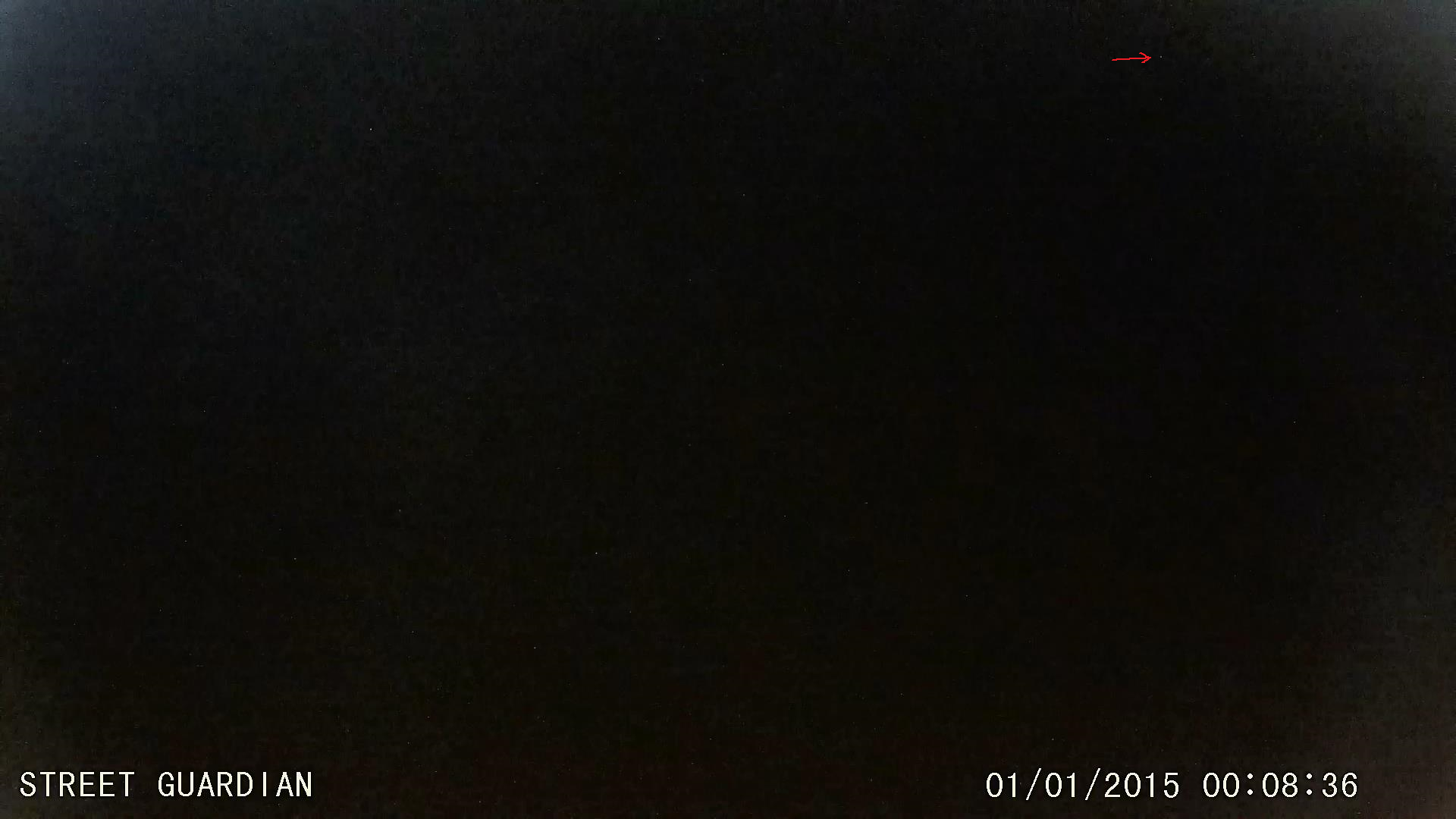Yen
Member
- Joined
- Oct 21, 2014
- Messages
- 40
- Reaction score
- 12
- Location
- Los Angeles
- Country
- United States
- Dash Cam
- SG9665GC, Mini 0803
I received my SG9665GC today (thanks @Pier28!) and have been playing with it. I also set it pointing outside my patio door and had it record for 2 hours to test it. To my surprise, as it got dark outside, I started seeing hot pixels...at least a dozen or so obvious ones.
I did some googling and I know that hot pixels were a problem with the first batch, however the one I received should have been one of the newer batches, which @jokiin mentioned should have been calibrated during production to not have any hot pixels.
Is anyone else still seeing this issue? And also, is there a calibration I can do myself to get rid of these hot pixels?
I did some googling and I know that hot pixels were a problem with the first batch, however the one I received should have been one of the newer batches, which @jokiin mentioned should have been calibrated during production to not have any hot pixels.
Is anyone else still seeing this issue? And also, is there a calibration I can do myself to get rid of these hot pixels?