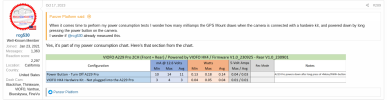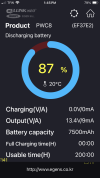tmanch
New Member
I tested the Thinkware OBD-II cable with the U3000. It would exit parking mode and return to continuous recording mode when I would open my car's trunk lid or latch/unlatch any of the car's doors. I created a video of my testing the Thinkware OBD-II TOC-300 power cable while I monitor car's CANBUS activity. I suspect the TOC-300 is detecting some CANBUS or other activity via the connection to the OBD-II data link connector and that's why your Q1000 is exiting and re-entering parking mode while parked.
I tested the IROAD OBD-II power cable. It relies on voltage level checks and motion of the vehicle to determine when the accessory power is turned on/off.
If you haven't read my thread on the IROAD OBD-II power cable, please check out the following thread:
IROAD OBD-II Power Cable
I'm testing a Thinkware OBD-II power cable and it appears to use the CANBUS signals on OBD-II data link connector pins 6 & 14. It was suggested I get the IROAD OBD-II Power Cable (JW-100) to see how it behaves. @BlackboxMyCar was kind enough to send me one of the IROAD OBD-II power cables...dashcamtalk.com
Thanks for this video, very informative and I think this is not a good feature using the TW OBD cable. Have you done any testing using the Iroad OBD cable on the TW cams? I read somewhere that it is compatible with TW cams with full Park mode functionality. I think this would be a good alternative since it will not trigger anything from Canbus activity. I think any modern vehicle using the TW cable will influence the camera whether you like it or not. I sure would like to see how this Iroad cable works on a TW cam. Thanks for all you do here and on Youtube.