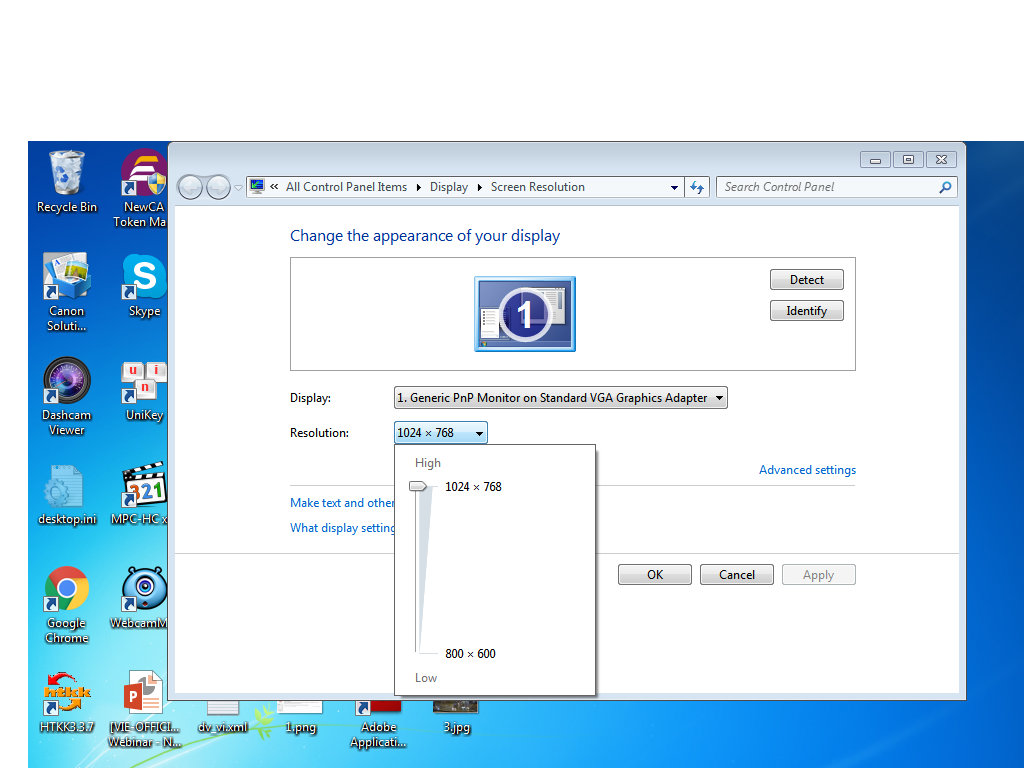There is a new version of the Mobius (2) just out but I wouldn't recommend purchasing one just yet as there are issues that need to be sorted out first.
The original Mobius is a mature, polished and affordable camera system and certainly worth considering if you are willing to be just slightly geeky. Many of us find it great fun as well as highly useful and practical.
The Mobius was initially introduced with an 86 degree "standard" lens known as the "A" lens, which is still available. Then they came out with a wider angle version lens called the "B" which is what you are seeing in the screen shots above. Then they came out with an even slightly wider lens called the "C" which had a serious problem with the sensor causing focus problems and it was discontinued. After that they came out with an excellent wide angle lens called the "C2" which is currently available and that you can buy with confidence. I use the C2 on my side cameras. The original "B" lens is no longer available but the C2 is actually a better but similar lens.
One nice feature of the Mobius is that there are settings in the GUI menu for "Wide" and "Narrow" so you have some control with each individual lens regarding how wide the FOV (field of view) coverage will be.
The mount in the photo above is just from an
inexpensive helmet mount (less than 4 bucks) with the strap and detachable base plate removed and some 3M VHB tape added.
View attachment 24827
I'm sorry that I don't have much more time at the moment but I will try to follow up with more details, hopefully tomorrow.
In the meantime
check this link for a (slightly out of date) comparison of the different Mobius lenses. (original "A" & "B" lens .......does not include the newest C2 lens) At least it will give you some idea of how all this works on the Mobius. (Different settings on each lens give different results and capabilities.)
Finally, one way or another, whatever you do end up purchasing, one reason for my post above was simply to give you an idea of what you can actually expect when you mount a dash cam facing out the rear window of a Toyota Tacoma pick-up.