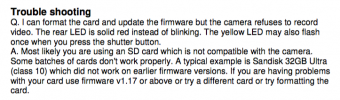Dashmellow
Well-Known Member
- Joined
- Sep 22, 2013
- Messages
- 18,585
- Reaction score
- 19,197
- Location
- Uncanny Valley (●_●)
- Country
- United States
- Dash Cam
- Umpteen
@Dashmellow @jokiin Hello guys. The battery arrived today, and I fitted it and it made no difference. The yellow light remains on when recieving external power. So now can rule out the battery and memory card. Next steps?
I will repeat once again what I said to you last August. "Troubleshooting a problem is a process of methodically eliminating the possibilities. In this case, it is either the camera's physical integrity and electronics, the camera's firmware, the memory card, the battery, the cable or the power supply. Eliminate each possibility one by one and you will find where the problem lies."
There is not much more advice anyone can give you about which "Next Steps" to take other than to recommend that you methodically eliminate each problem listed above? Frankly, it puzzles me that after all this time you do not yet appear to have taken these steps and are now asking what to do.
It can be normal for the yellow light to remain on when receiving external power. A solid yellow LED simply means the camera is in standby and waiting for instructions. What happens when you press the power button with the yellow light on?.....or the shutter or mode buttons? Also, if the yellow light is on and the camera is connected to your computer you may need to turn it off and then reboot it for it to be recognized in the menu of the mSetup app.
Last edited: