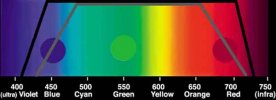Sorry I wrote last post last night and I did not post...
Now i have taken some pictures with msetup lens A, B, C. Each other parameter set as default, WB,: auto
All pictures are underexposed.
I have also taken the same scenes with settings for lens A, B, C and ev: 54; WB: custom1, i.e. R:331; G:256; B:404. Do not ask me why these values in WB: I do not remember where I found.
The best results, for me, are with the following settings:
Lens B
ev: 54
WB: custom1
Here are the pictures, names of files hope are explanatory
I have other scenes from the same point of view of all the same settings which confirm the above considerations.
I consider the color of the main building: the auto B and C settings are "reddish" (I do not know how to say in terms of color balance). Also the color of the sky is more "natural" (hard to define what it reaaly means...) in Lens Bcust1ev54......






I would be grateful if someone owing a mobius 1 lens A and a mobius 1 v3 lens A2, mine, could advise me which one gives "best" results in photos. I would need to by another item and I am a little puzzled whether mobius 1 Lens A or mobius 1 v3 lens A2.
I bought this mobius version because I would prefer a narrower FOV, but the differences in FOV between Lens A and Lens A2 are minimal. Would I have red the interesting posts on this subject from
@Dashmellow (many, many thanks) I would have bought mobius 1 lens A. My fault...
It is difficult, almost for me, to find a full explanation and full specifications of the many versions of mobius cams: I found it exists mobius 1 v3 lens A2 just by chance looking around on internet, I do not remember where....