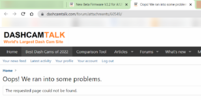I actually spoke to soon but forgot to come back and update. My camera just constantly beeps and keeps creating locked videos. I'll find like 10-15/day and all created while driving. I turned down or off all sensitivity settings, didn't make a difference. Reset the entire camera multiple times, no change. I tried a 256gb Samsung Pro card, no change. Reformatted both cards as FAT32 and exFAT (using the recommended formatter and the camera itself), no change. Downgraded to the modified 1.90 f/w and put back in my 128gb card and it's still creating locked files. I don't think it's a hardware issue because I didn't have any issues until upgrading. Have to play around with it a bit more and hopefully figure it out. Kind of frustrating have a larger card that quickly gets filled with locked files.