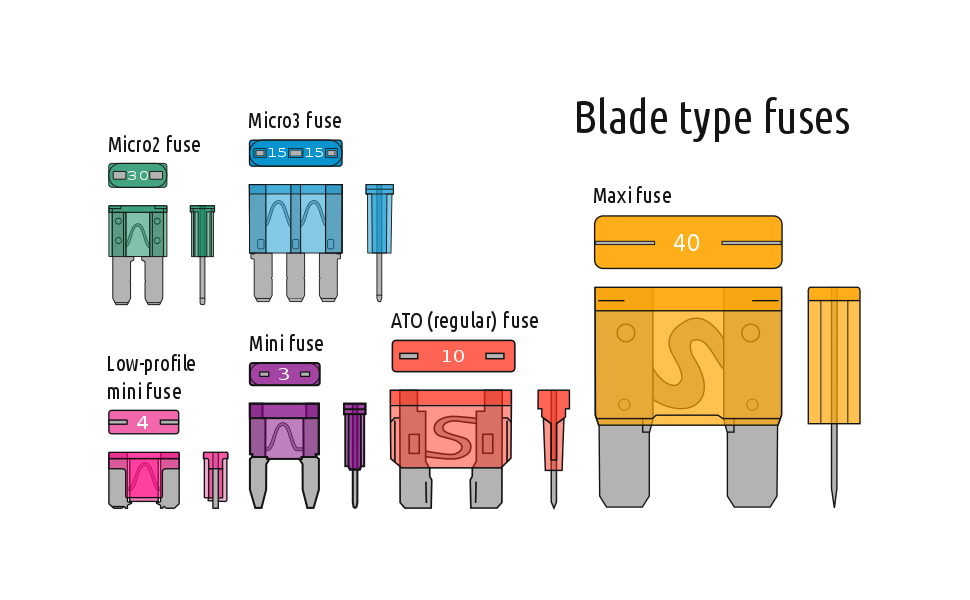tronk
New Member
Hi, I just got my first dash cam with some cash gifts I got for Christmas last month. I've been watching videos and reading posts online while waiting for the dashcam and hardwiring kit to show up. Now that they're all here, there are a couple things I'm unsure about/need help with....
First, I have a 2006 Pontiac Grand Prix without any modifications. I installed the front and rear cameras and have everything running with no problems using the cigarette lighter for power. I say no problems, but I did leave the camera plugged into the cigarette lighter last night and it ran down my battery by this morning so I needed a jump. Hardwiring should fix that problem, right? That was my play anyway. So I checked the fuse box by the dash on the passenger's side, and everything seems fine, except that when I test them with my circuit tester, I can't find an ACC fuse to use. The fuses are mostly 10 or 20 Amps with one 15A and two 2As. The 2As are both ACC, but I've read on a couple different threads that 5A or higher is what I should be using. All of the 10, 15, and 20Amp fuses are constant. I've attached a wiring diagram for my car, if that's any help
I read another thread talking about using an empty fuse slot but I'm not great with wiring--I'm competent to replace power outlets and light switches in my walls and stuff like that, and I usually only get shocked once per room or so, but I'm not sure how to go about choosing an empty slot that will work without electrocuting myself or causing my car to catch on fire. So, any thoughts on what I can do? Hopefully this is enough information to go on. If not, let me know and I'll tell you what I know.
My other question involves the wireless app. I'm better at dealing with apps and computer stuff than I am with electrical wiring, so I'll probably be able to figure this out on my own with a little digging, but you're reading this, so I might as well ask, right? I have the app downloaded and I've connected wirelessly to the camera while in the car, but I didn't see any menu or features--just a screen showing that I was connected and that I'd put in the right password. No menu with options for "live view" or to access video or pictures already saved to the car. I'm sure I just need to mash some buttons to find that menu. But when I take the camera into the house and plug it into the computer or the wall so I can try to use the wireless app from inside my house, the camera always switches immediately to "SD Card Reader Mode" and stays there. Even when I push the buttons, all it does is beep but stays on the black screen with "microSD Card Reader Mode" written across it. My phone (sitting next to the camera with the VIOFO App open and running) says that the camera is "Not in range". So that's my second problem--how to use the VIOFO App.
Any help with either of these issues would be greatly appreciated! Thanks.
First, I have a 2006 Pontiac Grand Prix without any modifications. I installed the front and rear cameras and have everything running with no problems using the cigarette lighter for power. I say no problems, but I did leave the camera plugged into the cigarette lighter last night and it ran down my battery by this morning so I needed a jump. Hardwiring should fix that problem, right? That was my play anyway. So I checked the fuse box by the dash on the passenger's side, and everything seems fine, except that when I test them with my circuit tester, I can't find an ACC fuse to use. The fuses are mostly 10 or 20 Amps with one 15A and two 2As. The 2As are both ACC, but I've read on a couple different threads that 5A or higher is what I should be using. All of the 10, 15, and 20Amp fuses are constant. I've attached a wiring diagram for my car, if that's any help
I read another thread talking about using an empty fuse slot but I'm not great with wiring--I'm competent to replace power outlets and light switches in my walls and stuff like that, and I usually only get shocked once per room or so, but I'm not sure how to go about choosing an empty slot that will work without electrocuting myself or causing my car to catch on fire. So, any thoughts on what I can do? Hopefully this is enough information to go on. If not, let me know and I'll tell you what I know.
My other question involves the wireless app. I'm better at dealing with apps and computer stuff than I am with electrical wiring, so I'll probably be able to figure this out on my own with a little digging, but you're reading this, so I might as well ask, right? I have the app downloaded and I've connected wirelessly to the camera while in the car, but I didn't see any menu or features--just a screen showing that I was connected and that I'd put in the right password. No menu with options for "live view" or to access video or pictures already saved to the car. I'm sure I just need to mash some buttons to find that menu. But when I take the camera into the house and plug it into the computer or the wall so I can try to use the wireless app from inside my house, the camera always switches immediately to "SD Card Reader Mode" and stays there. Even when I push the buttons, all it does is beep but stays on the black screen with "microSD Card Reader Mode" written across it. My phone (sitting next to the camera with the VIOFO App open and running) says that the camera is "Not in range". So that's my second problem--how to use the VIOFO App.
Any help with either of these issues would be greatly appreciated! Thanks.

![20210118_094751[1].jpg](/forum/data/attachments/54/54867-45de9dd15a68bb20df5dbadfcbd6a1c5.jpg)