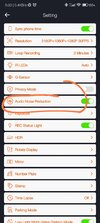Bugs in APP (4th Nov 2023 - current version 1.0.35)
Listed bugs were observed in version 1.0.32:
1. Translation issue when starting app, says "Get Start" instead of "Get Started" (fixed in 1.0.35)
2. When setting HDR toggles for individual cameras (rear, front, cabin) within the app, the app crashes and you need to re-connect to the camera again (fixed in 1.0.35)
3. Please add option like "Do Not Show Again" as every time the app is started, it gives you instructions to how to connect via WiFi to your camera (fixed in 1.0.35 - you need to go to the About tab and toggle "Wi-Fi Connection Guide" to Off)
4. Remove orange background on "Software V 1.0.XX" and also the cloud icon, as this is indicating to me that there is an update available - when there is no update available (fixed in 1.0.35)
5. Remove cloud icon on "Firmware OTA update for dash cam" as this is also indicating to me that there is an update available - when there is no update available (fixed in 1.0.35)
for 3. and 4. - please only display cloud icon when there is an update available to download
6. In the "About" tab, links for Facebook, Twitter (X), Instagram and Reddit do not work - please update these to work (fixed in 1.0.35 except Twitter)
7. Please add section to display the list of Voice Commands available inside the app - it can be frustrating as they are not listed in the PDF (or paper) user guides and the only way to view them is through using the camera screen itself