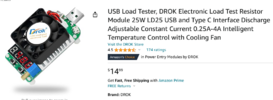Agie
Well-Known Member
- Joined
- Aug 19, 2016
- Messages
- 1,795
- Reaction score
- 895
- Location
- Perth, Australia
- Country
- Australia
- Dash Cam
- 70mai S500, A229 Pro, VS1, Nexus 4 Pro, S1 Pro, A119 v3v2v1
I'm sure some firmware bugs have been reported to Vantrue @Jeff_Vantrue or through their official support channels, but wondering if it might be useful to collate them all under the one umbrella here if we experience any.
NOTE: Please scroll down to see the latest messages on this thread for any updates or new bugs discovered
Current firmware version as of 24th Feb 2024:
Front Camera: VT-EDB181
Cabin Camera: VT-ECD191
Rear Camera: VT-ECK301
Wish-list:
NOTE: Please scroll down to see the latest messages on this thread for any updates or new bugs discovered
Current firmware version as of 24th Feb 2024:
Front Camera: VT-EDB181
Cabin Camera: VT-ECD191
Rear Camera: VT-ECK301
Wish-list:
- HDR on/off or auto timer like other brands e.g. Viofo has?
- Possible removal of Sync feature from app, these should be downloaded to phone storage from app already
- Show the amount of storage left on microSD card within the app itself when checking
- Ability to turn off green indicator light on the unit itself (thanks @J Ward
Please add section to display the list of Voice Commands available inside the app - it can be frustrating as they are not listed in the PDF (or paper) user guides and the only way to view them is through using the camera screen itself(fixed in firmware ECJ202)
Last edited: