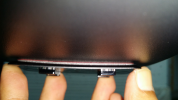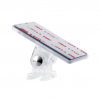I have a 2018 Suburban which has one of those large rain sensors where the rear view mirror attaches too. Is it ok to put the dashcam on there and have it away from the glass a little bit? It would be more center than if I put it on the left side of the mirror flush against the glass.
Some things also to note:
- The rain sensor is slightly curved so the backing plate might not have entire contact but it is well hidden by the mirror.
- If I put to the left of the rain sensor the dashcam can be seen from the drivers seat.
Any advise greatly appreciated!

I have the exact same situation and consideration (no other suitable mounting location) as yours except mine is the ADAS sensor. It's backing plate is also slightly curved. Thankfully, the dashcam mounting plate flexes a little and is not that long so it didn't have to go over the entire curve from side to side. Otherwise, if it were longer and had to cover more of the curve, the tension from increased flexing might be too much for the tape to hold. While mounting the plate, I could see that the plate sticked on it entirely. Despite the flex, there was no difficulty attaching the dashcam to the 4 legged catch. It has remained in position for 4 to 5 months now.
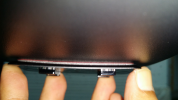

However, due to the ADAS cover being almost horizontal and the limited rotation of the lens (I posted asking if anyone has opened up the dashcam to remove the stop limiter), the dashcam could only capture a thin line of my bonnet. If you need the dashcam ADAS to work as it's meant to, the bonnet line needs to meet the green guide line or otherwise in my case, the sensing distance would be much further than it should be. I don't care so much about the dashcam ADAS as my car factory ADAS is so much more accurate and has auto braking.

Ideally, I would want to capture more of the bonnet which will also means more of the sides of the bonnet as I had a near miss accident where the video captured didn't do me justice i.e. my bonnet was already in front of the van but due to the angle, it made the bonnet seems shorter than it really was.

I have emailed Thinkware if they could provide a horizontal mounting solution like the fixed-angled wedge windshield mounting plate for F750,


tiltable mount like those for X500, X330, X350, X150, F50
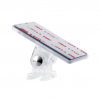
or even better like a H50 ball-mount as I think it would be good in cases to be able to loosen the nut and turn the dashcam to the direction of dispute and confrontation for self-protection i.e. the sides or even towards inside the cabin.

I received no reply. So much for support or the lack of it. Don't even mention about the supposedly full cloud features i.e. Parking Impact Notification and Remote Live View. So this might be my first and last Thinkware.
If your situation is like mine, you might want to consider a 3D printed wedge mount or a cheaper solution using acrylic. I'm a sucker for OEM looks so I'm trying to avoid that unless it does not look out of place and sticks out like a sore thumb.
Hope this helps.