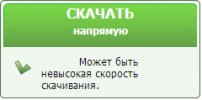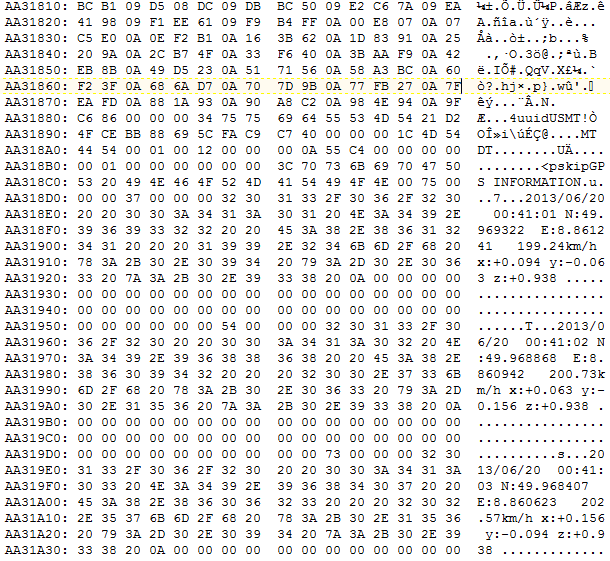- Joined
- May 1, 2013
- Messages
- 10,668
- Reaction score
- 6,561
- Location
- Dublin
- Country
- Ireland
- Dash Cam
- Street Guardian UK / EU / EEA Distributor
Its not fully perfect, as non of the other dash cams or electronics equipment can or will be, but taking into consideration price, specs, functionality, reliability all pros and cons, at the moment i have not found yet any better dash cam out there for myself, for my needs. Of course different people - different needs / views / opinions.