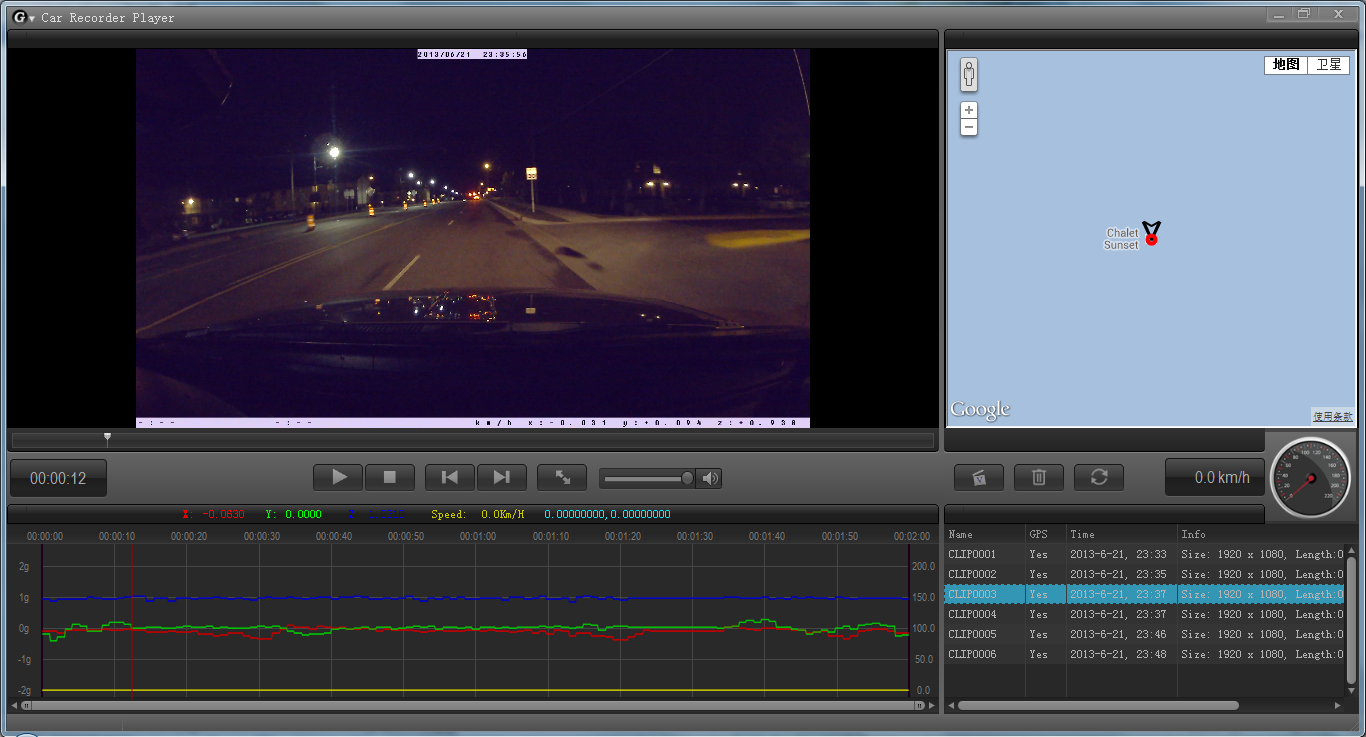- Joined
- May 1, 2013
- Messages
- 10,668
- Reaction score
- 6,561
- Location
- Dublin
- Country
- Ireland
- Dash Cam
- Street Guardian UK / EU / EEA Distributor
Camcandy said:I just got mine today and now I get 2 questions
1. How do I turn on GPS? I have the GPS unit mounted and connected and it has the blue light blinking maybe indicating that it is working? But when I check my footage there was no GPS info or speed. I drove my car for at least 5 min to avoid GPS not fixing but it was the same in the end. nothing GPS related got recored
here's a video taken by this new dashcam showing the GPS connection yet no info displayed:
2. How to remove the mount (the one came with the unit, it has 3M adhesive on it) from the windshield?
The seller was nice to put the latest firmware on it but it is still to early to tell my personal opinion about this dashcam
1.
If gps module has a blue ligh then you inserted into correct port ( I did once mistake inserting it into AV port ), but with you it should be OK.
As soon as you insert gps antenna into gps port, do you see a satellite icon on the bottom left of the screen ?
Does satellite icon is in searching mode ?
2.
If you want to remove mount permanently, then best to use plastic swipe or credit card to detach from the glass. If only dash cam unit, then just unscrew mount.
Last edited by a moderator: