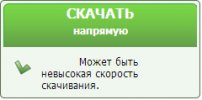Today a new firmware released v1.09.03
From picture can see that it was written on 10 July, but released only today ( 17 July ), so I guess they were testing it for 1 week.
I have tested it and it fixed a time shift issue.
With all previous firmwares when set time on Panorama2 to correct local time and not using a GPS antenna, turning dash camera ON and OFF time stayed correct in the memory even if not using dash camera for a week or longer, but as soon as GPS antenna was plugged in and connection with satellites established, - instantly time jumped to local Korean time zone.
With new v1.09.03 firmware this issue is now resolved. No time shifting if using a GPS antenna.
Also tested a GPS coordinates ( longitude / latitude ) readings for our area and there are still some issues with latitude reading for Ireland if played on PC Player / Viewer.
For Germany buyer ( adorfer ) GPS latitude / longitude worked perfectly even with earlier firmwares, so for Germany ( and maybe other EU area ) there are no errors. For Ireland playing files on PC player, longitude was and still is correct, but latitude shows somewhere in Netherlands or some time in UK depending on how PC player / viewer decoding +/- readings of longitude / latitude of different video files.
However if analysing manually by copy-past longitude / latitude readings from video into:
http://itouchmap.com/latlong.html
Google Map coordinates / position is 100% correct if playing with adding +/- before longitude / latitude numbers.
So there must a minor bug somewhere in the firmware or in PC viewer / player which does not decodes correctly +/- value of latitude / longitude.
I guess it can be fixed easily. Just the matter of time.
Anyhow, testing side by side Panorama2 within past 4 month with other models ( 9-10 ) dash cameras I had in hand, - Panorama2 still beats all of them by far, especially at night, however I must say that most dash camera models I was doing side by side test, - they are from other ( lower ) price range and it would not be fair to make harsh judgement on them.
Higher price range cameras I tested side by side: Mivue Mio 358, Itronics ITB-100HD and IONE-FU3800 ( Sony Exmor CMOS ), - they had OK day time video, but at night Panorama2 beats all of them.
Let see when GPS readings issue will be sorted, - then I will be fully satisfied with Panorama2, however displaying speed on your video clips is not that good idea ( for some obvious reasons ), so I do not missing having GPS antenna.