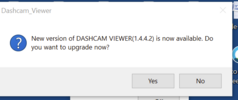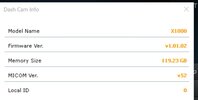goddi1
Member
Greetings,
I previously had the Viofo 129 Plus Duo dashcam. However, I returned them after trying to fix a problem for almost a year, where the rear camera failed randomly to take videos. So I recently replace them with the Thinkware X1000. Here is a summary of the problems that I have encountered so far with it:
-The voice notifications are so loud and distorted that when you review the video clips on your PC, you have to turn down the volume or you’ll blow out your eardrums. No way to adjust the volume in the dashcam’s settings.
-It has a function called ‘Smart Parking Recording’. The Thinkware support has no idea what it means or that it was even in the menu.
-The advertised ADAS functions are not available yet. Have to wait for a firmware upgrade.
-The Map function in their PC Viewer program does not work (yes, I have the GPS module).
-The quality of viewing the videos in the PC Viewer is impossible to watch. Hard to read signs or license plates. And since its video format is HEVC (H.265), you have to have special readers to view the files outside their PC Viewer. Even with an external media player such as MPC-HC, the quality is sub-par. Though the format is HEVC and should have higher quality, the bit rate of the video clips is too low to provide clear video where you can read signs and license plates. The overall quality of the videos is terrible.
-The Thinkware X1000 manual is incomplete. It does not provide explanations for most of the menu items.
-If you disable the ‘Reverse Rear Camera’ setting in the menu, the clips you watch on your PC are correct. However, when you look at the LCD screen of the camera for the rear camera in Live View, the image is reversed...left to right, as if you are looking at the view in a mirror.
The X1000 seems to be relativey new. I hope Thinkware addresses these issues. I like the idea of the dashcam and that you can set your setting in the PC Viewer program which will be saved into the camera when you insert the microSD card back into the camera. But some functions that are in the LCD’s menus are not in the PC Viewer’s menu, and vice versa.
I have made Thinkware aware of these issues and I am trying to work with them to fix these issues. Just to let you know…
Gary
I previously had the Viofo 129 Plus Duo dashcam. However, I returned them after trying to fix a problem for almost a year, where the rear camera failed randomly to take videos. So I recently replace them with the Thinkware X1000. Here is a summary of the problems that I have encountered so far with it:
-The voice notifications are so loud and distorted that when you review the video clips on your PC, you have to turn down the volume or you’ll blow out your eardrums. No way to adjust the volume in the dashcam’s settings.
-It has a function called ‘Smart Parking Recording’. The Thinkware support has no idea what it means or that it was even in the menu.
-The advertised ADAS functions are not available yet. Have to wait for a firmware upgrade.
-The Map function in their PC Viewer program does not work (yes, I have the GPS module).
-The quality of viewing the videos in the PC Viewer is impossible to watch. Hard to read signs or license plates. And since its video format is HEVC (H.265), you have to have special readers to view the files outside their PC Viewer. Even with an external media player such as MPC-HC, the quality is sub-par. Though the format is HEVC and should have higher quality, the bit rate of the video clips is too low to provide clear video where you can read signs and license plates. The overall quality of the videos is terrible.
-The Thinkware X1000 manual is incomplete. It does not provide explanations for most of the menu items.
-If you disable the ‘Reverse Rear Camera’ setting in the menu, the clips you watch on your PC are correct. However, when you look at the LCD screen of the camera for the rear camera in Live View, the image is reversed...left to right, as if you are looking at the view in a mirror.
The X1000 seems to be relativey new. I hope Thinkware addresses these issues. I like the idea of the dashcam and that you can set your setting in the PC Viewer program which will be saved into the camera when you insert the microSD card back into the camera. But some functions that are in the LCD’s menus are not in the PC Viewer’s menu, and vice versa.
I have made Thinkware aware of these issues and I am trying to work with them to fix these issues. Just to let you know…
Gary