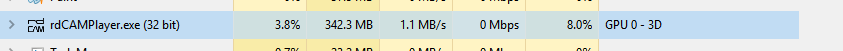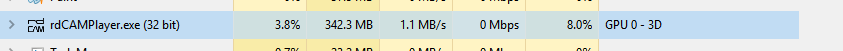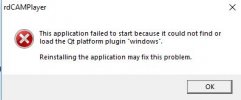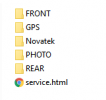Tested on a Win10 x64 with Fall Creator update. The CAM files were from an 0806
- Downloading from Chrome gave a little warning, nothing bad, just something about this is not a usual download, should it be kept
- Windows defender popup saying this is an unknown application, again nothing major
- Upon loading, the interface defaulted to Chinese and uses the baidu maps. It would be nice to have a popup asking for what language and maps to use
- The default is KMH. Switching to MPH does not propagate through the app. The speed plot shows the change to MPH, but the side area where the videos are listed still show KMH
- I know everyone wants to do the GUI like the phone, but seriously, put a menu system in place. I had to click around blindly in the GUI hoping something would happen
- The windows cannot be resize arbitrary. It is either default size or maximize size.
- CPU usage is not that bad, around 4%
- The video does not use any GPU decode (was hoping it would do something like the LAV filters), instead it uses the 3D engine. Usage is at 11%
- Although the files loaded was one continuous trip, I had to play each file individually. I was hoping it would do what registartorviewer does with the files, grouping all the files a one big trip.
Example of KMH and MPH not be consistent:

GPU usage:

CPU usage: