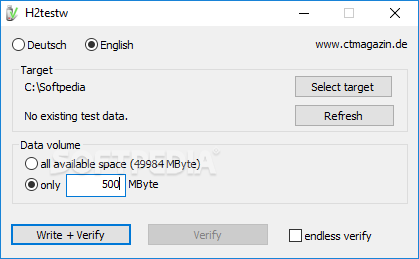D
Deleted member 56879
Guest
Got into the wife's car tonight and the REC led light was fast blinking and I couldn't get the screen to light up.
I asked the mrs if she did anything and she said when it beeped she "may" have hit the record button. I told her beeping is normal between park mode and driving. She stated she couldn't remember if she hit any buttons. Regardless the rest of the night it worked fine for me.
I'm trying to decipher what might have happened to lock the unit up, no screen, couldn't get it to wake up by hitting the PIP button, and even pulling power didn't do the trick. Something to worry about?
- I pulled the power, but when it booted back up it was doing the same thing.
- I held down the power, lights went out, then I clicked the power again and the camera came back normal.
I asked the mrs if she did anything and she said when it beeped she "may" have hit the record button. I told her beeping is normal between park mode and driving. She stated she couldn't remember if she hit any buttons. Regardless the rest of the night it worked fine for me.
I'm trying to decipher what might have happened to lock the unit up, no screen, couldn't get it to wake up by hitting the PIP button, and even pulling power didn't do the trick. Something to worry about?