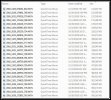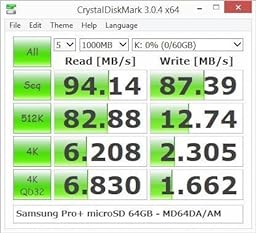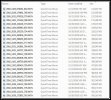Some of the comments in this, and other threads, about file fragmentation potentially causing issues got me to thinking (that in itself can be scary at times

).
Being an old I.T. guy there's no doubt that performance can suffer when a disk is badly fragmented but FAT integrity is a separate issue and is not related to performance to any significant degree so can really be discounted.
Performance of a physical HD (spinning platter) that is fragmented is caused primarily because the data cannot be read or written until the correct sector/cluster is under the read/write head and moving the head to the proper track. It's the wait time for that positioning to happen that causes the performance decline. That does not happen with solid state devices because there is no physical movement involved - although there is still a small performance loss as compared to accessing sequentially available sectors.
But what I was really thinking about is "How bad is the fragmentation on the SD card in my dash cam?" since it's been in the camera a long time and it's never been reformatted. Answer -
None.
I just went out and pulled the 32GB card from one of my side cams, a SpyTec A118-C. It has not been formatted since I first started using it as a side cam - and before anyone asks it was so long ago I don't remember when it was.
Here is some general information about the card and it's use:
- Loop recording set at 5 minutes
- Number of video files on the card - 61
- File size for a 5 minute file - 585K
- Smallest file on the card - 132K
- Number of files smaller than 585K - 21 (or roughly 1/3 of the total files)
Since my driving patterns are relatively consistent I'm going to assume that the mix of 5 minute files and shorter files currently on the card is typical but will agree that it can fluctuate somewhat over a given period of time.
When I initially formatted the card the sequential number of the first video file would have been '_001'. As of right now the most current file has a sequential number of '_809'. (Since the file numbers go back to '_001' after it reaches '_999' (I've confirmed that this is the case) the last file number could be '_1809' or '_2809', etc. if that were the naming convention but minimally there have been at least 809 files written to the card.)
Since the card holds only 61 files it has been overwritten (or looped over entirely) at least 13 times - 809 divided by 61.
What does all this mean? In my mind the concern about file fragmentation is greatly exaggerated as it doesn't appear that there is any significant fragmentation occurring with dash cam use. The following 2 screen shots show the file list (sorted by size) and the fragmentation analysis if anyone is interested.