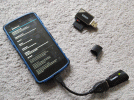TxDoc
Member
- Joined
- Mar 2, 2017
- Messages
- 95
- Reaction score
- 66
- Location
- TEXAS
- Country
- United States
- Dash Cam
- VIOFO A119S
Wanted to get some suggestions on a reader so I could remove the card, say at an accident, to review what happened.
I have a multi-card reader connected to my computer, but I don't want to drag that around.
I've seen little readers they plug into a smartphone with a micro USB, but my Moto z play uses a larger USB type C.
Thanks for any help.
I have a multi-card reader connected to my computer, but I don't want to drag that around.
I've seen little readers they plug into a smartphone with a micro USB, but my Moto z play uses a larger USB type C.
Thanks for any help.