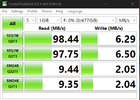Llethander
New Member
Got a question, is there a list of beep codes for this camera available?
I upgraded my memory card from a 128GB No-name card from Staples to a 512GB Samsung class 10 A2 card.

Before the new card it didn't beep and was fine but I wanted more space. There doesn't seem to be any set interval for the beep and it seems to be recording fine.
I've tried default settings, downloading the last firmware version release and reflashing it onto the camera, and reformatting the card on the camera.
Any ideas? Card doesn't seem to be bad and it was ordered off Amazon from the Samsung Store so I'm fairly confident that it's not a fake card.
Thanks in advance,
Stephen
I upgraded my memory card from a 128GB No-name card from Staples to a 512GB Samsung class 10 A2 card.

Before the new card it didn't beep and was fine but I wanted more space. There doesn't seem to be any set interval for the beep and it seems to be recording fine.
I've tried default settings, downloading the last firmware version release and reflashing it onto the camera, and reformatting the card on the camera.
Any ideas? Card doesn't seem to be bad and it was ordered off Amazon from the Samsung Store so I'm fairly confident that it's not a fake card.
Thanks in advance,
Stephen