If I understand the firmware upgrade process correctly. I just insert the SD card with nothing on it other than the BIN file (SGGV2.BIN) and power up the dashcam. The dashcam should recognize the .bin and start the firmware upgrade by itself. I must be doing something wrong because no upgrade starts. It just behaves like the .bin file is not there. Any suggestions?
You are using an out of date browser. It may not display this or other websites correctly.
You should upgrade or use an alternative browser.
You should upgrade or use an alternative browser.
SG9665GC firmware updates and pre release access
- Thread starter jokiin
- Start date
lacibaci
Well-Known Member
- Joined
- Mar 5, 2015
- Messages
- 1,627
- Reaction score
- 823
- Country
- United States
If you are copying the file on MacOS or Linux make sure the filename is in all caps (SGGV2.BIN will work, SGGV2.bin will not)If I understand the firmware upgrade process correctly. I just insert the SD card with nothing on it other than the BIN file (SGGV2.BIN) and power up the dashcam. The dashcam should recognize the .bin and start the firmware upgrade by itself. I must be doing something wrong because no upgrade starts. It just behaves like the .bin file is not there. Any suggestions?
Dashmellow
Well-Known Member
- Joined
- Sep 22, 2013
- Messages
- 18,676
- Reaction score
- 19,285
- Location
- Uncanny Valley (●_●)
- Country
- United States
- Dash Cam
- Umpteen
If you are copying the file on MacOS or Linux make sure the filename is in all caps (SGGV2.BIN will work, SGGV2.bin will not)
I've never encountered that problem on Mac OSX. The default lower case .bin works fine; always has.
- Joined
- Jan 27, 2013
- Messages
- 52,470
- Reaction score
- 30,344
- Location
- Sydney, Australia ~ Shenzhen, China
- Country
- Australia
- Dash Cam
- Too many ¯\_(ツ)_/¯
I've never encountered that problem on Mac OSX. The default lower case .bin works fine; always has.
it's an issue on Linux but haven't had any reports of problems on Mac due to file name
lacibaci
Well-Known Member
- Joined
- Mar 5, 2015
- Messages
- 1,627
- Reaction score
- 823
- Country
- United States
FS on linux is by default case sensitive, not on MacOS. However, you can turn case sensitivity ON on MacOS.it's an issue on Linux but haven't had any reports of problems on Mac due to file name
- Joined
- Jan 27, 2013
- Messages
- 52,470
- Reaction score
- 30,344
- Location
- Sydney, Australia ~ Shenzhen, China
- Country
- Australia
- Dash Cam
- Too many ¯\_(ツ)_/¯
FS on linux is by default case sensitive, not on MacOS. However, you can turn case sensitivity ON on MacOS.
wasn't aware of that (not had much to do with Mac), thanks
Dashmellow
Well-Known Member
- Joined
- Sep 22, 2013
- Messages
- 18,676
- Reaction score
- 19,285
- Location
- Uncanny Valley (●_●)
- Country
- United States
- Dash Cam
- Umpteen
FS on linux is by default case sensitive, not on MacOS. However, you can turn case sensitivity ON on MacOS.
Never seen any practical reason to switch to case sensitive from case insensitive. Why tell people to "make sure the filename is in all caps" on the Mac OS without bothering to mention that important detail about HD file system formatting options?
Last edited:
In my case, I formatted the SD card with Windows as exFAT and then put in the in the dashcam and used the dashcam to format again. Then took out the card and added the .bin file and put it back in. The camera comes on and works fine, but never seems to care that there is a .bin file there.
- Joined
- Jan 27, 2013
- Messages
- 52,470
- Reaction score
- 30,344
- Location
- Sydney, Australia ~ Shenzhen, China
- Country
- Australia
- Dash Cam
- Too many ¯\_(ツ)_/¯
In my case, I formatted the SD card with Windows as exFAT and then put in the in the dashcam and used the dashcam to format again. Then took out the card and added the .bin file and put it back in. The camera comes on and works fine, but never seems to care that there is a .bin file there.
what's the serial number of your camera and the current firmware version?
what's the serial number of your camera and the current firmware version?
The current firmware version is 2 (according to the menu option). How do I determine the serial number?
- Joined
- Jan 27, 2013
- Messages
- 52,470
- Reaction score
- 30,344
- Location
- Sydney, Australia ~ Shenzhen, China
- Country
- Australia
- Dash Cam
- Too many ¯\_(ツ)_/¯
The current firmware version is 2 (according to the menu option). How do I determine the serial number?
can you give me the full version number shown in the settings
serial number is on the back of the camera
can you give me the full version number shown in the settings
serial number is on the back of the camera
The firmware level is currently SG20151109.002
The S/N is SB150500243
Thanks.
- Joined
- Jan 27, 2013
- Messages
- 52,470
- Reaction score
- 30,344
- Location
- Sydney, Australia ~ Shenzhen, China
- Country
- Australia
- Dash Cam
- Too many ¯\_(ツ)_/¯
The firmware level is currently SG20151109.002
The S/N is SB150500243
Thanks.
where did you purchase it from, which seller?
- Joined
- Jan 27, 2013
- Messages
- 52,470
- Reaction score
- 30,344
- Location
- Sydney, Australia ~ Shenzhen, China
- Country
- Australia
- Dash Cam
- Too many ¯\_(ツ)_/¯
ok, @Street Guardian USA looks after any follow up on those, your camera is a V1 though not a V2, you're trying to load the incorrect firmware which is why it does nothing, the updated firmware for the V1 is available for download from our website
- Joined
- May 14, 2013
- Messages
- 11,976
- Reaction score
- 8,442
- Location
- Oakland Park, Florida (USA)
- Country
- United States
- Dash Cam
- StreetGuardian.CAM Amazon.com
Hi @DONUSA
you can download the SG9665GC V1 firmware from: https://StreetGuardian.info/support
(scroll to the bottom)
you can download the SG9665GC V1 firmware from: https://StreetGuardian.info/support
(scroll to the bottom)
Last edited:
Hi @DONUSA
you can download the SG9665GC V1 firmware from: https://StreetGuardian.info/Support
(scroll to the bottom)
Thanks. I clicked on your link and got 404. Typed it in and got to this page below. This is the page I found before making my post on this forum and the source for the firmware upgrade I tried to use. Last one (highlighted) gave me the download...that does not work.

- Joined
- May 14, 2013
- Messages
- 11,976
- Reaction score
- 8,442
- Location
- Oakland Park, Florida (USA)
- Country
- United States
- Dash Cam
- StreetGuardian.CAM Amazon.com
Thanks. I clicked on your link and got 404. Typed it in and got to this page below. This is the page I found before making my post on this forum and the source for the firmware upgrade I tried to use. Last one (highlighted) gave me the download...that does not work.
View attachment 29219
Sorry the link is case sensitive it seems. https://streetguardian.info/support (no capital S)
You have a SG9665GC V1 not a V3
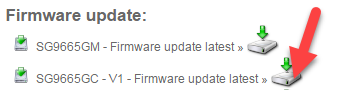
Sorry the link is case sensitive it seems. https://streetguardian.info/support (no capital S)
You have a SG9665GC V1 not a V3
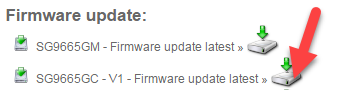
OK, I figured it out. The V# refers to the model of the camera, not the version of the firmware. Why do you refer to the camera as having versions? Physical products are usually given model numbers while software is given version numbers. My camera, its packaging and its documentation make no reference to a model number. You should label the download page "SG9665GC -Model 1 Firmware update latest" . I'd still be wondering what model camera I have, but I would not have wasted hours trying to figure out why the firmware was not working.
- Joined
- Jan 27, 2013
- Messages
- 52,470
- Reaction score
- 30,344
- Location
- Sydney, Australia ~ Shenzhen, China
- Country
- Australia
- Dash Cam
- Too many ¯\_(ツ)_/¯
I'd still be wondering what model camera I have, but I would not have wasted hours trying to figure out why the firmware was not working.
the details are in the release notes as to which cameras they correspond to

