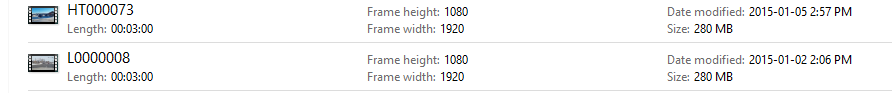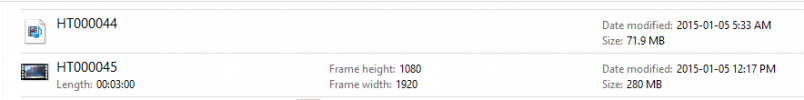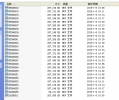nosnad
New Member
- Joined
- Nov 17, 2014
- Messages
- 19
- Reaction score
- 13
- Country
- Spain
- Dash Cam
- Innovv C3
Here's another set of clips of the same trip using firmware FWC3.bin 15/9/14, same config file, switch set to Loop.
HT000001.MOV is unreadable and was probably created when I flashed the September firmware.
The trip begins with L0000002.MOV and continues sequentially to L0000006.MOV when I stop, as before. When I started the car again, file HT00007.MOV is created but is unreadable and the next file to be created is L0000008.MOV which shows I had only moved a few metres since starting again.. The next file created, HT000009.MOV is unreadable and should have showed the trip up to the second stop. Re-starting the car again creates L0000010.MOV and continues with L0000011.MOV but the next file, HT0000012.MOV, which should have shown the last fifty metres of the trip, is also unreadable. Again, the radio was on but no sound was recorded.
Now it's time for cocoa and bed..
HT000001.MOV is unreadable and was probably created when I flashed the September firmware.
The trip begins with L0000002.MOV and continues sequentially to L0000006.MOV when I stop, as before. When I started the car again, file HT00007.MOV is created but is unreadable and the next file to be created is L0000008.MOV which shows I had only moved a few metres since starting again.. The next file created, HT000009.MOV is unreadable and should have showed the trip up to the second stop. Re-starting the car again creates L0000010.MOV and continues with L0000011.MOV but the next file, HT0000012.MOV, which should have shown the last fifty metres of the trip, is also unreadable. Again, the radio was on but no sound was recorded.
Now it's time for cocoa and bed..