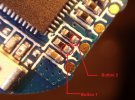Hi
Anyone has an idea how to trigger the yi from a digital line (e.g. arduino, pi)?
One option is to hack the bluetooth remote, but not sure how accurate the trigger
through the remote to begin with.
Its possible that it could be done through the USB port but again, not sure how.
Thanks
m
Anyone has an idea how to trigger the yi from a digital line (e.g. arduino, pi)?
One option is to hack the bluetooth remote, but not sure how accurate the trigger
through the remote to begin with.
Its possible that it could be done through the USB port but again, not sure how.
Thanks
m