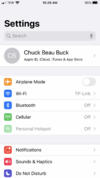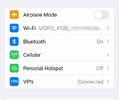DashCamUser123
Active Member
Currently have A129 Duo in car. Connected to Viofo app. I tried to set up A139 while the A129 was still running in the car.
The Viofo app doesn't see the A139 when wifi is turned on. Does the app only recognize one Viofo model at a time? Meaning, do I have to disconnect the A129 Duo first and then have the app try and see the A139?
The Viofo app doesn't see the A139 when wifi is turned on. Does the app only recognize one Viofo model at a time? Meaning, do I have to disconnect the A129 Duo first and then have the app try and see the A139?