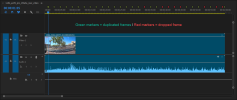Vortex Radar
Well-Known Member
- Joined
- Mar 26, 2014
- Messages
- 802
- Reaction score
- 1,267
- Location
- Seattle, Washington
- Country
- United States
Thanks for the feedback. I can try reloading the firmware and factory resetting again, as well as loading 1.3 into the 2CH setup in the other car.