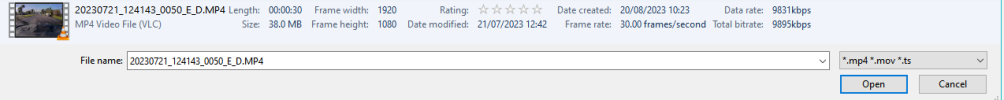LateralNW
Well-Known Member
- Joined
- Nov 7, 2016
- Messages
- 1,334
- Reaction score
- 797
- Country
- Australia
- Dash Cam
- VArious
How to Update the Vantrue player.
Vantrue current player is version 2.2.2 (For newer models)
Filename: VantruePlayer for Win64-V2.2.2.exe
Updating the Vantrue Player app is more complicated than it need to be so here is
the steps to help anyone having difficulty doing this.
Some things that may happen when attempting to update this player.
Many other programs/apps will do all the following for you when you are updating a program but not the Vanture Player.
Hopefully Vantrue may consider improving this process.
1. Prompted by Microsoft that the program is "Unrecogniszed"

2. To install the update you need to uninstall any previous version
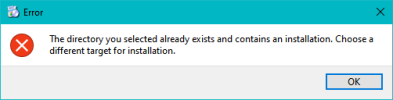
3. When you attempt to uninstall the old version a program will start with the option selected "Remove all components"

4. On selecting "Next" you a prompt showing what will be uninstalled. Press "Uninstall"


4. Uninstall completed. Press "Finish"

5. NOW you can start the install of the new version of Vantrue Player!

6. After install clickon the shortcut

7. Then the program will start

8. Load Vantrue Dashcam file

9. A Full screen will open. Locate the file/s you want to load.
Continue on the next post.... Reached maximum file uploads per post.
Vantrue current player is version 2.2.2 (For newer models)
Filename: VantruePlayer for Win64-V2.2.2.exe
Updating the Vantrue Player app is more complicated than it need to be so here is
the steps to help anyone having difficulty doing this.
Some things that may happen when attempting to update this player.
Many other programs/apps will do all the following for you when you are updating a program but not the Vanture Player.
Hopefully Vantrue may consider improving this process.
1. Prompted by Microsoft that the program is "Unrecognis

2. To install the update you need to uninstall any previous version
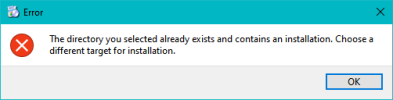
3. When you attempt to uninstall the old version a program will start with the option selected "Remove all components"

4. On selecting "Next" you a prompt showing what will be uninstalled. Press "Uninstall"


4. Uninstall completed. Press "Finish"

5. NOW you can start the install of the new version of Vantrue Player!

6. After install clickon the shortcut

7. Then the program will start

8. Load Vantrue Dashcam file

9. A Full screen will open. Locate the file/s you want to load.
Continue on the next post.... Reached maximum file uploads per post.