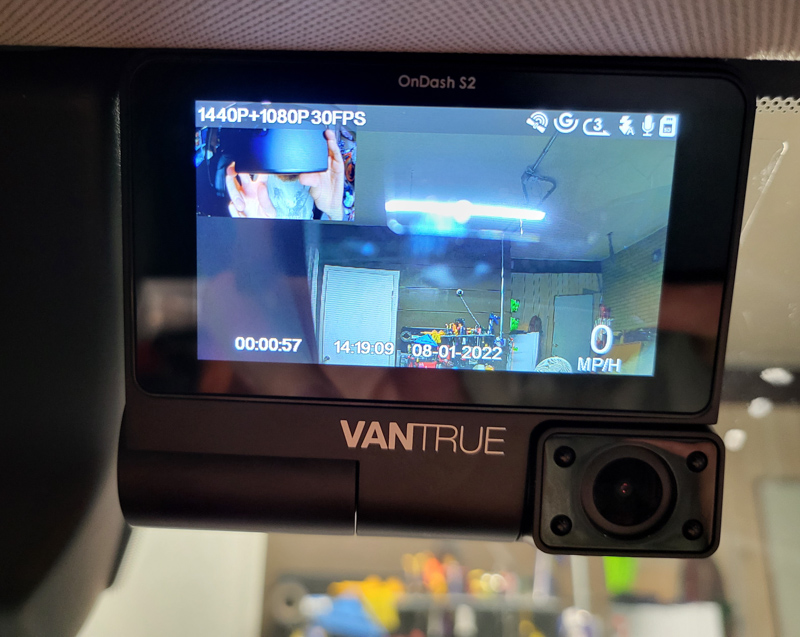Please follow the Steps below to upgrade your device:
Download the firmware to your PC;
Insert your microSD card (32GB – 512GB) to the camera, and then connect the camera to the computer through the USB port on the camera. Select “USB Connecting” on dash cam. Copy the firmware file (VT_S2.bin) from the computer to the microSD card, then unplug the camera from the computer and turn it off;
Note 1: the firmware file (VT_S2.bin
) could not be recognized by computer, it could just be recognized by the dash cam, so don’t try to open it on PC or try to rename it, just copy it to the card.
Plug the camera to a power charger (not computer), or press the power button;
Then the camera will auto upgrade, and it will take about 30 secs to 1 min, during this time, the camera will not turn on and will not respond to any button or operation;
Once the dash cam upgraded successfully, it will turn on and work.
Please have a check the version of your device now (go to the System Setup menu and turn to the Version) and see if it is
VT-EBG221 If it is, then the camera has been upgraded successfully.
Format the microSD card when the update has been completed.
Thank you! Any question, please contact us at
support@vantrue.net.
Best regards,
Vantrue Team