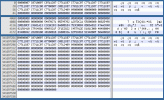did you get 0kb files on the 128GB card?I didn't really think it would do anything but I swapped the current card (a 128GB one) with a cheapo 32GB card and it actually did seem to make it start recording reliably! What a stupid quirk/bug.
You are using an out of date browser. It may not display this or other websites correctly.
You should upgrade or use an alternative browser.
You should upgrade or use an alternative browser.
Views on reliability.
- Thread starter XtrailAndy
- Start date
MotorMac
New Member
- Joined
- Apr 22, 2019
- Messages
- 24
- Reaction score
- 14
- Location
- Northern California
- Country
- United States
- Dash Cam
- Mobius, Mini, Maxi, Rexing, misc.
@MotorMac
We could not duplicate this issue. We may need more details. Thanks.
1. Firmware version; 2. The settings (the config txt file); 3. The timing the camera got started and the power interruption; 4. The photo of the memory card you are using.
Done (see previous post), thank you Mobius!
Another run using same config file and PNY card yielded the following results:
Total of 87 clips (1080p/3min.)
Of 87 clips, 8 were corrupt.
All 8 corrupt clips were first clips after a stop/start, all were about 342MB (typical of a 3min. clip), and all clips following a corrupt clip were recorded correctly.
In short, this new PCB board is now acting exactly the same as its predecessor. 100% repeatable. I'd also bet it would pass bench tests as previous cam did.
Two differences to previous post: The hex “q” code at beginning and near end (see attached), and the fact that I can no longer copy corrupt files from SD card (-50 error, they also hang the hex editor). I can live with the situation knowing first clip will be damaged, but would obviously like to correct whatever condition is causing it. If I find anything, will post here.
Again, thank you Mobius for a great camera and your attention to this.
Attachments
TonyM
Well-Known Member
- Joined
- Jul 30, 2013
- Messages
- 5,446
- Reaction score
- 5,121
- Country
- United Kingdom
- Dash Cam
- Mobius 1S Telephoto, A139, B1W
If you are going to live with the first clip always being corrupt, I suggest that you change to 1 min clip duration so that you lose less recording time.
That's a rather curious, repeatable issue. I hope Mobius and perhaps other camera developers can learn something from it.
That's a rather curious, repeatable issue. I hope Mobius and perhaps other camera developers can learn something from it.
MotorMac
New Member
- Joined
- Apr 22, 2019
- Messages
- 24
- Reaction score
- 14
- Location
- Northern California
- Country
- United States
- Dash Cam
- Mobius, Mini, Maxi, Rexing, misc.
TonyM, great advice! Curious issue is right, and getting curiouser (if that's a word). 100% repeatable on two different circuit boards, no less.
Changed script (config file) to 1 min. clips and took a ride today, making a few stops along the way. Result was 91 clips, all recorded perfectly!
To be more precise:
Changed Image_Size from 0 to 3
Changed Photo_ Osd from 1 to 0
Changed Video_Quality from 1 to 2
Changed Clip_Length from 1 (3min) to 0 (1min)
Changed Video_ Osd from 1 to 0
Changed MD_Timeout from 2 to 0
All other settings match script (config file) posted here earlier. Never use Maxi dashcam for photos or onscreen, and can't imagine any of these other settings had any effect.
Video quality went from fine (1) to normal (2), and Motion Detect (MD) was off anyway. Will experiment with these next time, since corrupt file issue now appears to be gone.
(Comparing stills taken from fine and normal shows a distinct difference - will bump that setting back to fine first.)
Curiouser and curiouser...
I should add that I made sure battery was fully charged this time. Might have more to do with situation than settings....?
Changed script (config file) to 1 min. clips and took a ride today, making a few stops along the way. Result was 91 clips, all recorded perfectly!
To be more precise:
Changed Image_Size from 0 to 3
Changed Photo_ Osd from 1 to 0
Changed Video_Quality from 1 to 2
Changed Clip_Length from 1 (3min) to 0 (1min)
Changed Video_ Osd from 1 to 0
Changed MD_Timeout from 2 to 0
All other settings match script (config file) posted here earlier. Never use Maxi dashcam for photos or onscreen, and can't imagine any of these other settings had any effect.
Video quality went from fine (1) to normal (2), and Motion Detect (MD) was off anyway. Will experiment with these next time, since corrupt file issue now appears to be gone.
(Comparing stills taken from fine and normal shows a distinct difference - will bump that setting back to fine first.)
Curiouser and curiouser...
I should add that I made sure battery was fully charged this time. Might have more to do with situation than settings....?
Last edited:
TonyM
Well-Known Member
- Joined
- Jul 30, 2013
- Messages
- 5,446
- Reaction score
- 5,121
- Country
- United Kingdom
- Dash Cam
- Mobius 1S Telephoto, A139, B1W
It looks like you're making progress with 91 perfect clips.
Try changing just the Video Quality to see if that has any effect on reliability. I only use Extreme or Super Fine - there is a noticeable quality difference if you choose Normal or Fine.
Try changing just the Video Quality to see if that has any effect on reliability. I only use Extreme or Super Fine - there is a noticeable quality difference if you choose Normal or Fine.
MotorMac
New Member
- Joined
- Apr 22, 2019
- Messages
- 24
- Reaction score
- 14
- Location
- Northern California
- Country
- United States
- Dash Cam
- Mobius, Mini, Maxi, Rexing, misc.
Happy 4th! Rode about 170 miles in Sierras today, we saw a parade, ate hot dogs and rode over Yuba Pass (6700 feet).
Mobius Maxi video quality changed to 1 (fine), it shot 235 perfect 1-min. clips. Not a single corrupt file in the lot.
So video quality isn't a factor, but I think clip length is. (I realize 'fine' setting isn't best this cam is capable of, but have to keep file size down.)
I had problems with 5-min. clips (previous PCB) and 3-min. clips (new PCB), but 1-min. clips are solid. No other changes, same SD card in use.
Mobius Maxi video quality changed to 1 (fine), it shot 235 perfect 1-min. clips. Not a single corrupt file in the lot.
So video quality isn't a factor, but I think clip length is. (I realize 'fine' setting isn't best this cam is capable of, but have to keep file size down.)
I had problems with 5-min. clips (previous PCB) and 3-min. clips (new PCB), but 1-min. clips are solid. No other changes, same SD card in use.
MotorMac
New Member
- Joined
- Apr 22, 2019
- Messages
- 24
- Reaction score
- 14
- Location
- Northern California
- Country
- United States
- Dash Cam
- Mobius, Mini, Maxi, Rexing, misc.
Maxi has been flawless - spectacular, in fact - as long as I stick to 1-minute clips (1080p/30 fine). Both Maxi cams had the corrupt file issue with 3 or 5-min. clips, so 1-min. was the fix (thanks, Tony!)
Not satisfied with flawless performance and impeccable video, I put Mobius Supercaps into one Maxi (all settings identical), and immediately discovered something you probably know: Caps have to be charged or camera won't save clips. Cam's LEDs tell the story: If LEDs don't show activity when ignition is turned off, file isn't saved. Caps take 20 seconds to charge from 2A USB (according to green LED), and about the same time to run down without external power. Once charged, cam works as it should; on with power, save and shutdown when power is removed. What I don't yet know is how long cam can sit unpowered before caps drain to zero.
So, if using a Maxi as a dashcam with Supercaps, triggered by ignition switch, I have to send power to camera and shut camera off for 20-30 seconds until caps charge. Without initial charge, cam doesn't save clips for - near as I can tell - about 10-12 minutes or so since cam is robbing power from caps and allowing only partial charge. For my purposes (on a motorcycle that may sit for a few days between rides), a battery-powered Maxi might be the better option. And editing 1-min. clips is a breeze since there is no overlap (extra frames) or gaps between clips. Really impressed with video from both Maxi and Mini, and I'm not even using best settings.
Not satisfied with flawless performance and impeccable video, I put Mobius Supercaps into one Maxi (all settings identical), and immediately discovered something you probably know: Caps have to be charged or camera won't save clips. Cam's LEDs tell the story: If LEDs don't show activity when ignition is turned off, file isn't saved. Caps take 20 seconds to charge from 2A USB (according to green LED), and about the same time to run down without external power. Once charged, cam works as it should; on with power, save and shutdown when power is removed. What I don't yet know is how long cam can sit unpowered before caps drain to zero.
So, if using a Maxi as a dashcam with Supercaps, triggered by ignition switch, I have to send power to camera and shut camera off for 20-30 seconds until caps charge. Without initial charge, cam doesn't save clips for - near as I can tell - about 10-12 minutes or so since cam is robbing power from caps and allowing only partial charge. For my purposes (on a motorcycle that may sit for a few days between rides), a battery-powered Maxi might be the better option. And editing 1-min. clips is a breeze since there is no overlap (extra frames) or gaps between clips. Really impressed with video from both Maxi and Mini, and I'm not even using best settings.
MotorMac
New Member
- Joined
- Apr 22, 2019
- Messages
- 24
- Reaction score
- 14
- Location
- Northern California
- Country
- United States
- Dash Cam
- Mobius, Mini, Maxi, Rexing, misc.
Putting SuperCaps into a Maxi has put me right back where I started: On the bike, missing/corrupt clips, some out of order. On the bench, the Maxi with SuperCaps performs perfectly, whether started w/charged caps or drained/empty caps.
Camera draws .5A while charging caps (20-25 seconds), then drops to .25A while recording. Using 1-min. clips 1080p/30, fine, on w/external power.
Have to believe Maxi as dashcam on motorcycle gets power disrupted by starting motor and doesn't recover for 3-4 minutes.
(Previous corrupt file issue - dashcam with battery installed - solved by changing recording from 3/5-min. to 1-min clips.)
Camera draws .5A while charging caps (20-25 seconds), then drops to .25A while recording. Using 1-min. clips 1080p/30, fine, on w/external power.
Have to believe Maxi as dashcam on motorcycle gets power disrupted by starting motor and doesn't recover for 3-4 minutes.
(Previous corrupt file issue - dashcam with battery installed - solved by changing recording from 3/5-min. to 1-min clips.)
MotorMac
New Member
- Joined
- Apr 22, 2019
- Messages
- 24
- Reaction score
- 14
- Location
- Northern California
- Country
- United States
- Dash Cam
- Mobius, Mini, Maxi, Rexing, misc.
Yes.... or an on/off switch. Mystery to me, and Mobius said they couldn't duplicate issue. Back to battery, then.
As they say, if it works, don't fix it.
Really impressed with video quality from the Maxi (and Mini) Cameras work correctly, problem is all mine.
Thank you both for help and suggestions, all the best to you.
As they say, if it works, don't fix it.
Really impressed with video quality from the Maxi (and Mini) Cameras work correctly, problem is all mine.
Thank you both for help and suggestions, all the best to you.
TonyM
Well-Known Member
- Joined
- Jul 30, 2013
- Messages
- 5,446
- Reaction score
- 5,121
- Country
- United Kingdom
- Dash Cam
- Mobius 1S Telephoto, A139, B1W
What setting did you select for power-off disconnect? Immediate or 2 seconds? I have found that the Maxi capacitor can tolerate 2 seconds without power, which helps a lot with brief power interruptions.Putting SuperCaps into a Maxi has put me right back where I started: On the bike, missing/corrupt clips, some out of order. On the bench, the Maxi with SuperCaps performs perfectly, whether started w/charged caps or drained/empty caps.
Camera draws .5A while charging caps (20-25 seconds), then drops to .25A while recording. Using 1-min. clips 1080p/30, fine, on w/external power.
Have to believe Maxi as dashcam on motorcycle gets power disrupted by starting motor and doesn't recover for 3-4 minutes.
(Previous corrupt file issue - dashcam with battery installed - solved by changing recording from 3/5-min. to 1-min clips.)
MotorMac
New Member
- Joined
- Apr 22, 2019
- Messages
- 24
- Reaction score
- 14
- Location
- Northern California
- Country
- United States
- Dash Cam
- Mobius, Mini, Maxi, Rexing, misc.
Power off set to 0, immediate.
Another workaround (in theory) would be to turn on ignition (with headlight), wait 20 seconds for caps to charge, then start motor. Worked just now, 2 good clips:M A full minute clip with motor start at 35 seconds, then remaining 12 seconds to ignition off.
But..... as before, problem has same intermittent characteristics. Files may save a few minutes down the road - or not - and first clips are often corrupt or missing entirely. Even after riding some distance, first clip after a stop may be missing/corrupt - or not - and recorded clips might be out of order. But not always.
Don't know why delaying off time for 2 seconds would help (as off is off), but I know better than to question Tony. Will give it a try, thanks!
Another workaround (in theory) would be to turn on ignition (with headlight), wait 20 seconds for caps to charge, then start motor. Worked just now, 2 good clips:M A full minute clip with motor start at 35 seconds, then remaining 12 seconds to ignition off.
But..... as before, problem has same intermittent characteristics. Files may save a few minutes down the road - or not - and first clips are often corrupt or missing entirely. Even after riding some distance, first clip after a stop may be missing/corrupt - or not - and recorded clips might be out of order. But not always.
Don't know why delaying off time for 2 seconds would help (as off is off), but I know better than to question Tony. Will give it a try, thanks!
SawMaster
Well-Known Member
- Joined
- Apr 10, 2015
- Messages
- 9,450
- Reaction score
- 8,317
- Location
- SC
- Country
- United States
- Dash Cam
- Numerous and ever-changing
Could be that there's a spike or drop in the voltage at times which the "immediate' setting tries to respond to. Could be something so quick that you'd need a 'scope to find. Then that 2 second delay would (hopefully) take you past the voltage problem and leave the cam running. Just an idea- I can't see how it could otherwise happen unless the cam was bad.
Phil
Phil
MotorMac
New Member
- Joined
- Apr 22, 2019
- Messages
- 24
- Reaction score
- 14
- Location
- Northern California
- Country
- United States
- Dash Cam
- Mobius, Mini, Maxi, Rexing, misc.
Quite the adventure with my battery-equipped Maxi motorcycle dash cam, one y’all might find amusing…..
Took SuperCaps out and reinstalled battery, took Tony’s advice and changed power off to set time/2 seconds. While I was at it, thought I’d put a tiny graphic file on the card with name/address in case card/camera got lost. File name was something like “_CamID.gif.” Camera went crazy. It had seven copies of clip 1, seven more of clip 2, five copies of next few clips, two or three copies of each following clip - of 73 clips, 20 were originals, 53 were duplicates (names appended with _01, _02, _03, etc.), and 4 were corrupt.
Oops.
I’m blaming the understrike in my .gif file name, but we’ll never know because the next three things I did was: Erase/reformat card (in cam), download/install new firmware v2.26 and reload latest config file. Did the same for my 2nd Maxi cam; one has a battery, the other has SuperCaps. Both are now functioning perfectly with Tony’s suggested 1-min. clips and 2-sec. off delay. Cards now have “EQID.gif” files which are properly being ignored. Had to be he understrike…..
Meanwhile, I put USB ammeter in line between cam and power lead from headlight bucket. I’ve been using a disconnected lead that once went to a “parking lamp” (tiny bulb, about 1 candlepower) and discovered that it does not disconnect during engine start as the headlight does - much to my surprise. Had to double-check wiring schematic, “parking lamp” comes straight from ignition switch.
In any case, both cams seem much more robust and dependable now, thanks to help from the fine folks on this site. Now I need to make time for a ride before winter hits.
Thank you one and all.
Took SuperCaps out and reinstalled battery, took Tony’s advice and changed power off to set time/2 seconds. While I was at it, thought I’d put a tiny graphic file on the card with name/address in case card/camera got lost. File name was something like “_CamID.gif.” Camera went crazy. It had seven copies of clip 1, seven more of clip 2, five copies of next few clips, two or three copies of each following clip - of 73 clips, 20 were originals, 53 were duplicates (names appended with _01, _02, _03, etc.), and 4 were corrupt.
Oops.
I’m blaming the understrike in my .gif file name, but we’ll never know because the next three things I did was: Erase/reformat card (in cam), download/install new firmware v2.26 and reload latest config file. Did the same for my 2nd Maxi cam; one has a battery, the other has SuperCaps. Both are now functioning perfectly with Tony’s suggested 1-min. clips and 2-sec. off delay. Cards now have “EQID.gif” files which are properly being ignored. Had to be he understrike…..
Meanwhile, I put USB ammeter in line between cam and power lead from headlight bucket. I’ve been using a disconnected lead that once went to a “parking lamp” (tiny bulb, about 1 candlepower) and discovered that it does not disconnect during engine start as the headlight does - much to my surprise. Had to double-check wiring schematic, “parking lamp” comes straight from ignition switch.
In any case, both cams seem much more robust and dependable now, thanks to help from the fine folks on this site. Now I need to make time for a ride before winter hits.
Thank you one and all.
TonyM
Well-Known Member
- Joined
- Jul 30, 2013
- Messages
- 5,446
- Reaction score
- 5,121
- Country
- United Kingdom
- Dash Cam
- Mobius 1S Telephoto, A139, B1W
Glad to hear that is now working for you. You may not see any current drop on your ammeter, but the camera may sensing a drop at its USB port, just enough to make it shut down.Did the same for my 2nd Maxi cam; one has a battery, the other has SuperCaps. Both are now functioning perfectly with Tony’s suggested 1-min. clips and 2-sec. off delay.
All dashcams and action cameras are at risk of being confused by unexpected files on the microSD card. I've not seen crazy multiple files though!
As with all dashcams, a regular card reformat is a good idea to tidy up the files and folders, and get rid of any file fragments that could cause the camera to hang. In your case with infrequent use that could be every 3 or 6 months.