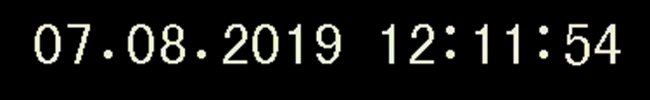vvs49
Well-Known Member
- Joined
- Jan 8, 2015
- Messages
- 633
- Reaction score
- 806
- Country
- Ukraine
Spread out for testing, mod firmware based on V1.02
Raised bitrate 50, removed resharp, changed stamp, while so.
Do not forget inc. H265 - reduce file size.
And after flashing, a default reset is a must !!
 drive.google.com
Example, original.
drive.google.com
Example, original.

 drive.google.com
drive.google.com
Raised bitrate 50, removed resharp, changed stamp, while so.
Do not forget inc. H265 - reduce file size.
And after flashing, a default reset is a must !!
FWA119V3.zip
20190807173714_000613.MP4
Attachments
Last edited: