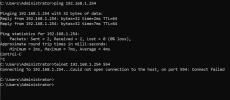dashadam11
New Member
Anyone know what needs to be done in order to be able to RTSP live video feed or is it even possible? HTTP video feed at http://192.168.1.254:8192 works but RTSP doesn't work at all. I tried rtsp://192.168.1.254/xxx.mov rtsp://192.168.1.254/xxx.mp4 and many other similar combinations but no luck.
According to the Novatek NT96660 (not exactly sure if MT1 uses this version tho) documentation, there are these notes which I didn't quite understand:
"
There is no RTSP data stream in idle state; user should close RTSP client. When Movie record start and stop there is short time no RTSP data stream
Start and stop movie record.
Command: http://192.168.1.254/?custom=1&cmd=2001&par=1
Thank you
According to the Novatek NT96660 (not exactly sure if MT1 uses this version tho) documentation, there are these notes which I didn't quite understand:
"
There is no RTSP data stream in idle state; user should close RTSP client. When Movie record start and stop there is short time no RTSP data stream
Start and stop movie record.
Command: http://192.168.1.254/?custom=1&cmd=2001&par=1
- This command would return until the frame data is ready to transmit. User should start
RTSP client until this command response. - When live view state changes to record state, user should stop RTSP client until this
command return, and then start RTSP client again. There would be short time no
RTSP data while changing. Record state change to live view state is the same.
Thank you