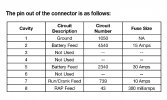First, let me introduce myself as I'm new to the forum. My name is Dan and I hail from North Bay, ON and I recently purchased a Viofo A119 V2.
I own two vehicles; the subject being a 2012 GMC Sierra. I generally put my truck away for the week and drive a tiny Yaris for work and groceries.
About a week ago, I left the truck without pulling the cable from the 12v socket.
My reason for this post is that I've read several posts since joining that you need battery rundown protection if you have a camera plugged into constant feed.
So now that you've read my ramble; has anyone had issues with batteries dying without this protection? The reason I ask is because my trucks voltage did not drop at all after 8 days of constant recording.
I own two vehicles; the subject being a 2012 GMC Sierra. I generally put my truck away for the week and drive a tiny Yaris for work and groceries.
About a week ago, I left the truck without pulling the cable from the 12v socket.
My reason for this post is that I've read several posts since joining that you need battery rundown protection if you have a camera plugged into constant feed.
So now that you've read my ramble; has anyone had issues with batteries dying without this protection? The reason I ask is because my trucks voltage did not drop at all after 8 days of constant recording.