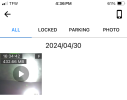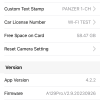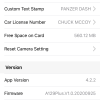Panzer Platform
Well-Known Member
- Joined
- Jun 9, 2022
- Messages
- 2,796
- Reaction score
- 2,701
- Location
- California
- Country
- United States
- Dash Cam
- 2024 Minimum Requirements: STARVIS 2 & HDR
The purpose of this thread is to document how long it takes to download a 1 Minute video clip over Wi-Fi from Viofo dash cams, (past, present, and future).
In an effort to standardize my test method I chose 1 Minute clips with the maximum file size, (highest Bitrate).
The newest smartphone I have is an iPhone SE 2020 iOS 17.0.3 and I’ll be using it for all my speed runs.
I used the latest Viofo APP Version 4.2.2
I used the cameras' 5GHz band where available.
I used the same 64GB Viofo Brand SD Card for all speed tests.
If you’re the type of person that dislikes having to depend on Wi-Fi & APPs to download video clips to your smartphone in the field I have two alternatives for you.
Starting in 2024 Viofo is developing an new Data Transfer Method utilizing a wired connection with USB2.0 Type-C to Type-C data cable capable of 20MB/s transfer speeds on iPhone 15, and newer, (15MB/s Android devices).
The current implementation is "clunky" and requires streamlining to simplify the process.
Once they get it ironed out I expect Viofo to replace the included 50cm USB Type-A to Type-C data cable with the aforementioned Type-C to Type-C cable.


The second alternative is a plug & play SD Card Reader that utilizes the default iPhone Files APP;
 Using this SD Card Reader is easy as pie.
Using this SD Card Reader is easy as pie.
It automatically detects when connected, and provides 18-20MB/s transfer speeds.

Here’s a brief summary of Wi-Fi transfer speeds, see each camera’s dedicated post for detailed information;
13.5MB/s (433MB) 32 Seconds A129 Pro (2019)
11.8MB/s (437MB) 37 Seconds A139 Pro (2022)
10.9MB/s (219MB) 20 Seconds A119 Mini 2 (2023)
10.8MB/s (226MB) 21 Seconds A229 Duo (2022)
10.7MB/s (192MB) 18 Seconds A119 Mini (2022)
9.8MB/s (430MB) 44 Seconds A229 Pro (2023)
8.7MB/s (208MB) 24 Seconds A229 Plus (2023)
2.8MB/s (196MB) 70 Seconds A129 Plus (2020)
2.8MB/s (200MB) 72 Seconds WM1 (2023)
Coming Soon: A159 Box (2024)
Here’s the transfer speeds using the SD Card Reader downloading the same clips, (it's basically twice as fast) or 7X as fast for the WM1;
19.7MB/s (433MB) 22 Seconds A129 Pro (2019)
19.0MB/s (437MB) 23 Seconds A139 Pro (2022)
19.9MB/s (219MB) 11 Seconds A119 Mini 2 (2023)
18.8MB/s (226MB) 12 Seconds A229 Duo (2022)
19.2MB/s (192MB) 10 Seconds A119 Mini (2022)
18.7MB/s (430MB) 23 Seconds A229 Pro (2023)
18.9MB/s (208MB) 11 Seconds A229 Plus (2023)
18.2MB/s (200MB) 11 Seconds WM1 (2023)
@safedrivesolutions
@Mtz
@Agie
@Nigel
In an effort to standardize my test method I chose 1 Minute clips with the maximum file size, (highest Bitrate).
The newest smartphone I have is an iPhone SE 2020 iOS 17.0.3 and I’ll be using it for all my speed runs.
I used the latest Viofo APP Version 4.2.2
I used the cameras' 5GHz band where available.
I used the same 64GB Viofo Brand SD Card for all speed tests.
If you’re the type of person that dislikes having to depend on Wi-Fi & APPs to download video clips to your smartphone in the field I have two alternatives for you.
Starting in 2024 Viofo is developing an new Data Transfer Method utilizing a wired connection with USB2.0 Type-C to Type-C data cable capable of 20MB/s transfer speeds on iPhone 15, and newer, (15MB/s Android devices).
The current implementation is "clunky" and requires streamlining to simplify the process.
Once they get it ironed out I expect Viofo to replace the included 50cm USB Type-A to Type-C data cable with the aforementioned Type-C to Type-C cable.


The second alternative is a plug & play SD Card Reader that utilizes the default iPhone Files APP;
Files
Access and organize your files no matter where they’re located — on your device, in the cloud, on an external drive or file server— with Files. The Recents view displays the files you’ve been working on lately in high-resolution thumbnails. Use the powerful Browse view to navigate folders, organize…
apps.apple.com
It automatically detects when connected, and provides 18-20MB/s transfer speeds.

Here’s a brief summary of Wi-Fi transfer speeds, see each camera’s dedicated post for detailed information;
13.5MB/s (433MB) 32 Seconds A129 Pro (2019)
11.8MB/s (437MB) 37 Seconds A139 Pro (2022)
10.9MB/s (219MB) 20 Seconds A119 Mini 2 (2023)
10.8MB/s (226MB) 21 Seconds A229 Duo (2022)
10.7MB/s (192MB) 18 Seconds A119 Mini (2022)
9.8MB/s (430MB) 44 Seconds A229 Pro (2023)
8.7MB/s (208MB) 24 Seconds A229 Plus (2023)
2.8MB/s (196MB) 70 Seconds A129 Plus (2020)
2.8MB/s (200MB) 72 Seconds WM1 (2023)
Coming Soon: A159 Box (2024)
Here’s the transfer speeds using the SD Card Reader downloading the same clips, (it's basically twice as fast) or 7X as fast for the WM1;
19.7MB/s (433MB) 22 Seconds A129 Pro (2019)
19.0MB/s (437MB) 23 Seconds A139 Pro (2022)
19.9MB/s (219MB) 11 Seconds A119 Mini 2 (2023)
18.8MB/s (226MB) 12 Seconds A229 Duo (2022)
19.2MB/s (192MB) 10 Seconds A119 Mini (2022)
18.7MB/s (430MB) 23 Seconds A229 Pro (2023)
18.9MB/s (208MB) 11 Seconds A229 Plus (2023)
18.2MB/s (200MB) 11 Seconds WM1 (2023)
@safedrivesolutions
@Mtz
@Agie
@Nigel
Attachments
Last edited: