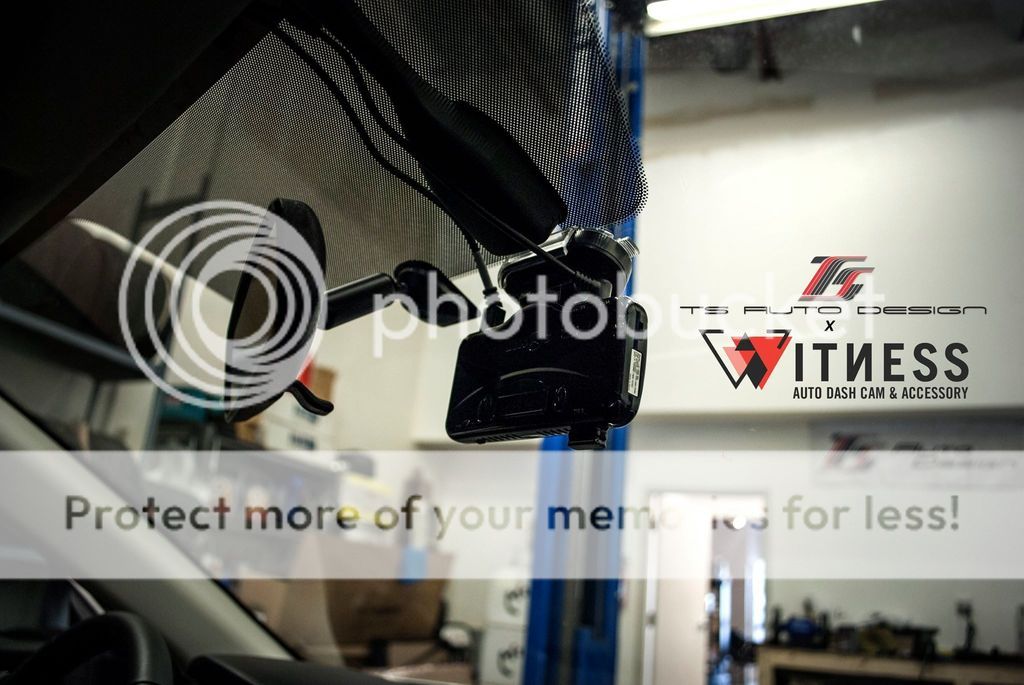I have two sets of SG9665GC's for my fiancée's and my car, this covers the install in my '15 Fusion (Mondeo for those of you not in the 'States). I wanted to get these pics up a couple weeks ago, but RL bit me on the ass, so I got delayed, but here we are now! Thankfully, no close calls as yet (besides a young li'l pronghorn antelope last night, the silly li'l thing!) but, well... It's only a matter of time.
I originally wanted to mount my two cams in a more stealthy manner, but due to the size of my car's rear-view mirror and attendant electronics covers (for the rain sensing, auto headlamps and lane keeping), I decided to go for making it look more stock than stealth. I think I did alright, but you guys can tell me if I'm wrong or not. I also included the wiring, 'cause I think it came out alright, considering what I had to work with.
Sorry for rambling, and on to the pics! And don't mind Ender or Punk Rock Cthulhu, they help keep a watch for the idiots out there... Or something like that, anyway!

Here's the install, starting with the front view:
Here's the left and right hand views from outside of the car:
Here's the left and right hand views of the front from the interior (yes, the sleeving around the GPS and power cable is my doing):
And then here's the back, starting with a closer view towards the center, and a longer view offset to the left:
And the inner view of the rear install. I lucked out with my GPS antennae both front and rear, both worked installed technically upside down, without having to break in and flip the antenna.

Then there's the cabling. I used an add-a-fuse style unit, plugged into Fuse 36, and grounded to one of the bolts holding the OBD-II in place. First pic's a close up of the add-a-fuse, second's of the ground:
And finally a longer view of the add-a-fuse, as well as the cigarette/power plug y-adapter for the included power adapters:
I almost ordered a pair of CPUSB01 hardwire kits, but due to the configuration (5'/1.5m to the box from the interface wires and 8'/2.5m from the box to the Mini USB plug) and the tolerances within my Fusion's A- and B-pillar cosmetic covers, it wouldn't've worked.
Well, lemme know what ya think! Fail for going for a 'stock look', or good considering what I was left with? Anyway, drive safe out there, everyone, and share your 'near hits' (as George Carlin would say!), hopefully without actual contact!
-Laters...!
kgs-wy