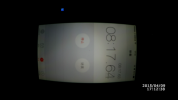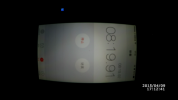reverend
Well-Known Member
- Joined
- Apr 22, 2014
- Messages
- 5,715
- Reaction score
- 4,105
- Country
- United Kingdom
- Dash Cam
- Too many
@jotka I've just tried a video here on the custom 1.0.7 and no clicking noises - I tried with WiFi off, WiFi on, and then tried with the app connected and streaming but still no clicking so not sure what's happening there.
I'm using a Samsung Evo card at the moment with no issues - just wondering if it's the write speed of the card causing an issue maybe?
Tom that's a new one - what is in the wifi file and the other one please?
If you pull the battery out to turn the camera off and then try again does it work?
I'm using a Samsung Evo card at the moment with no issues - just wondering if it's the write speed of the card causing an issue maybe?
Tom that's a new one - what is in the wifi file and the other one please?
If you pull the battery out to turn the camera off and then try again does it work?