You are using an out of date browser. It may not display this or other websites correctly.
You should upgrade or use an alternative browser.
You should upgrade or use an alternative browser.
Xiaomi Yi Sports Camera - Custom Firmware (Base 1.0.7) - Bitrate Increased to 30Mbps all modes
- Thread starter reverend
- Start date
kolpator
New Member
- Joined
- Apr 13, 2015
- Messages
- 2
- Reaction score
- 0
- Country
- Turkey
Hi guys,
im a newbie with action cameras, im looking for some info about this cam, xiaomi yi cam is supporting exfat fs ? if its not, thet it means i cant record videos larger than 4gig. Can someone give me an answer with this ?
Thank you.
im a newbie with action cameras, im looking for some info about this cam, xiaomi yi cam is supporting exfat fs ? if its not, thet it means i cant record videos larger than 4gig. Can someone give me an answer with this ?
Thank you.
Last edited:
luckylz
Active Member
- Joined
- Apr 8, 2015
- Messages
- 414
- Reaction score
- 107
- Country
- China
Hi guys,
im a newbie with action cameras, im looking for some info about this cam, xiaomi yi cam is supporting exfat fs ? if its not, thet it means i cant record videos larger than 4gig. Can someone give me an answer with this ?
Thank you.
As announced by XiaoMi officially support 64GiB tf card, but the cam will seperate the videos by every 5 mins.
I also tested by myself, in the 35Mbps bitrate mode (custom firmware), 1080p/30fps, the file size is approx. 1.22GiB/5mins.
So actually, you won't get any files which is bigger than 4GiB.
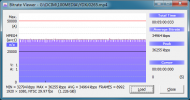
luckylz
Active Member
- Joined
- Apr 8, 2015
- Messages
- 414
- Reaction score
- 107
- Country
- China
Confirmed lines No.9~11 belongs to 1920*1080p@60fps
View attachment 12678
I've test on my 16GB 300x class-10 micro sd card, lost approx 2 seconds during saving videos between 2 files.
View attachment 12679
View attachment 12680
So using 50Mbps, must need a high speed memory card.
Good news is that tested in 35Mbps mode with 64GiB tf card, no more lost frames during 2 files. So high speed card is necessary !


luckylz
Active Member
- Joined
- Apr 8, 2015
- Messages
- 414
- Reaction score
- 107
- Country
- China
@luckylz
Thank you for answer!
is gopro hero also same ? or any other brand ? Actually i dont like idea of segmented video files. But its given with these prices though...
Sorry, I don't have any GoPro. And I can only suggest you the check out the GoPro spec. by yourself.
Last edited by a moderator:
klasjgflsadgasgd
New Member
- Joined
- Apr 12, 2015
- Messages
- 12
- Reaction score
- 13
- Country
- Germany
- Dash Cam
- Xiaomi Yi
Hi,
I use the Xiaomi Yi with modified Firmware (30Mbps). Works fine, even with a class 4 SD card. It would be cool to have firmware with even higher bitrates for 1080p60 (maybe ~45) and a bit lower framerates for 1080p30 (maybe ~25).
Attached a comparison between original Firmware and modified firmware:
Original FW:

30Mbps FW:

This is the sortation:
1920x1080 60p
1920x1080 30p
1920x1080 48p
1920x1080 24p
1280x960 60p
1280x960 48p
1280x720 60p
1280x720 48p
1280x720 120p
848x480 240p
Cools would be something like this:
1920x1080 60p 45Mbps
1920x1080 30p 30Mbps
1920x1080 48p 35Mbps
1920x1080 24p 20Mbps
1280x960 60p 35Mbps
1280x960 48p 30Mbps
1280x720 60p 35Mbps
1280x720 48p 30Mbps
1280x720 120p 45Mbps
848x480 240p 45Mbps
Would this be possible? Or is there a bottleneck somewhere with prevents from using those bitrates?
I use the Xiaomi Yi with modified Firmware (30Mbps). Works fine, even with a class 4 SD card. It would be cool to have firmware with even higher bitrates for 1080p60 (maybe ~45) and a bit lower framerates for 1080p30 (maybe ~25).
Attached a comparison between original Firmware and modified firmware:
Original FW:

30Mbps FW:

This is the sortation:
1920x1080 60p
1920x1080 30p
1920x1080 48p
1920x1080 24p
1280x960 60p
1280x960 48p
1280x720 60p
1280x720 48p
1280x720 120p
848x480 240p
Cools would be something like this:
1920x1080 60p 45Mbps
1920x1080 30p 30Mbps
1920x1080 48p 35Mbps
1920x1080 24p 20Mbps
1280x960 60p 35Mbps
1280x960 48p 30Mbps
1280x720 60p 35Mbps
1280x720 48p 30Mbps
1280x720 120p 45Mbps
848x480 240p 45Mbps
Would this be possible? Or is there a bottleneck somewhere with prevents from using those bitrates?
BK-Morpheus
Member
- Joined
- Apr 14, 2015
- Messages
- 35
- Reaction score
- 11
- Country
- Germany
I really appreciate the work on that firmware. Would it be possible to still choose between low/medium/high quality (right now the modded firmware will always use 35mbps)?
For example the 1080p Mode with 24/25/30 fps would work perfect for me with low = 12mbps, medium = 20mbps, high = 30mps or something like that.
I recognized some little compression artifacts when using the default firmware with 12mbps in the 1080p / 25fps mode, but with 30mbps not only do those artifacts disappear, it is even more bitrate than i would need in that mode and it will produce large files.
So it would be very handy if I could cycle between some bitrate modes by selecting low/medium/high quality in the app.
For example the 1080p Mode with 24/25/30 fps would work perfect for me with low = 12mbps, medium = 20mbps, high = 30mps or something like that.
I recognized some little compression artifacts when using the default firmware with 12mbps in the 1080p / 25fps mode, but with 30mbps not only do those artifacts disappear, it is even more bitrate than i would need in that mode and it will produce large files.
So it would be very handy if I could cycle between some bitrate modes by selecting low/medium/high quality in the app.
luckylz
Active Member
- Joined
- Apr 8, 2015
- Messages
- 414
- Reaction score
- 107
- Country
- China
I really appreciate the work on that firmware. Would it be possible to still choose between low/medium/high quality (right now the modded firmware will always use 35mbps)?
For example the 1080p Mode with 24/25/30 fps would work perfect for me with low = 12mbps, medium = 20mbps, high = 30mps or something like that.
I recognized some little compression artifacts when using the default firmware with 12mbps in the 1080p / 25fps mode, but with 30mbps not only do those artifacts disappear, it is even more bitrate than i would need in that mode and it will produce large files.
So it would be very handy if I could cycle between some bitrate modes by selecting low/medium/high quality in the app.
Sure you can figure it out by yourself. Today I've got confirm with 1080p 30fps bitrate(high/mid/low) located @ Line No. 18~20

leakydog
New Member
- Joined
- Apr 11, 2015
- Messages
- 22
- Reaction score
- 1
- Country
- Czech Republic
where? on this website http://www.xiaoyi.com/home/upgrade.html is still 1.0.7
sp5it
Member
Grab it from here: http://www39.zippyshare.com/v/EeewFfdp/file.html
Squeamish
Active Member
- Joined
- Feb 16, 2015
- Messages
- 181
- Reaction score
- 35
- Country
- United States
Thanks for the link.
Some info about new fw version is here http://metropolitanmonkey.com/forums/reply/7080/
copied from source:
Firmware Changelog (Google Übersetzer Chinesisch -> Englisch)
– Version v1.0.9 –
[Recommended] issue
1. Add image flip function.
2. Add the emergency automatic file backup mechanism.
Firmware [function]
1. Adjust the timestamp mechanism, when the image is flipped open and shut case of automatic distortion correction turned timestamp.
2. U-information error correction problems.
3. Fixed charging power indicator status issue can not be changed.
[Wi-Fi]
1. Fixed unable to connect Wi-Fi hotspots successful issue.
2. Adjust the Wi-Fi mechanism to ensure that the bandwidth and connection stability.
[Other]
1. Fixed instability problems when APP and equipment simultaneously.
2. Fixed APP file management operation instability.
copied from source:
Firmware Changelog (Google Übersetzer Chinesisch -> Englisch)
– Version v1.0.9 –
[Recommended] issue
1. Add image flip function.
2. Add the emergency automatic file backup mechanism.
Firmware [function]
1. Adjust the timestamp mechanism, when the image is flipped open and shut case of automatic distortion correction turned timestamp.
2. U-information error correction problems.
3. Fixed charging power indicator status issue can not be changed.
[Wi-Fi]
1. Fixed unable to connect Wi-Fi hotspots successful issue.
2. Adjust the Wi-Fi mechanism to ensure that the bandwidth and connection stability.
[Other]
1. Fixed instability problems when APP and equipment simultaneously.
2. Fixed APP file management operation instability.
Dimitrology
New Member
Hi reverend and thanks for your hard work! I did some testing with your modified firmware and it works great!
For whoever that's interested here is a sequency of various conditions:
Thanks again and I hope version 1.0.9 to be released soon!
For whoever that's interested here is a sequency of various conditions:
Mtz
Well-Known Member
- Joined
- Nov 15, 2012
- Messages
- 4,351
- Reaction score
- 3,030
- Location
- Nice place
- Country
- Romania
- Dash Cam
- Viofo A229 Pro TeleQuad (the best dashcam in the world!)
I remember that after increasing the bitrate camera was creating small files instead of 5 minutes clips, for example. Maybe was card problem but at that time bitrate cannot be increased too much, maybe 5mbps.a question to the xiaomi users.
can a developer do a sjcam 5000+ version 2.1 with a higher bitrate
i would do it for my self but i dont know which line is to change in the tool for all formates
You can increase all bitrates at same value to be sure your video settings will use the desired bitrate and test.
enjoy,
Mtz
