You are using an out of date browser. It may not display this or other websites correctly.
You should upgrade or use an alternative browser.
You should upgrade or use an alternative browser.
lacibaci
Well-Known Member
- Joined
- Mar 5, 2015
- Messages
- 1,620
- Reaction score
- 820
- Country
- United States
BRex
Member
- Joined
- Feb 27, 2016
- Messages
- 59
- Reaction score
- 9
- Country
- Hungary
- Dash Cam
- Mini 903; Mini 906
It is not about the interference. I have tried your suggestions, but unfortunately I didn`t have GPS at all.I have checked your thread.Thank you.I have tried with different cables also.With FW 20160416 (I have received the dash cam with it)I had some, but very inaccurate. With new FWs I don`t have GPS lock at all.I would like to collect the users GPS issues in one place/thread to help
Last edited:
DashLA
Member
- Joined
- Mar 16, 2016
- Messages
- 154
- Reaction score
- 23
- Location
- USA
- Country
- United States
- Dash Cam
- nanoQ, git2, A119
Was the gps housing that bad when u received it? That's bad QC to let that slip. My gps unit looks decent, nocracks nor nicks. I'm speculating the contact areas (not making good contact is essential for strong signal).
lacibaci
Well-Known Member
- Joined
- Mar 5, 2015
- Messages
- 1,620
- Reaction score
- 820
- Country
- United States
Wow, that's really bad. Where did you get it from?Here are some quality issues
View attachment 22656 View attachment 22657 View attachment 22658 View attachment 22659 After the polishing: View attachment 22660
BRex
Member
- Joined
- Feb 27, 2016
- Messages
- 59
- Reaction score
- 9
- Country
- Hungary
- Dash Cam
- Mini 903; Mini 906
Ebay, Estore009. I have received it like that.Wow, that's really bad. Where did you get it from?
BRex
Member
- Joined
- Feb 27, 2016
- Messages
- 59
- Reaction score
- 9
- Country
- Hungary
- Dash Cam
- Mini 903; Mini 906
Still no gps.
sorry guys we found the GPS signal receiving is 10db lower than it need, in the cameras we tested in lab.
the conductive interference which use charger cable as antanna made this happen.
yes the GPS can lock but the signal is weak so may lose connection at some area or some condition.
we are improving this and will update the further test results.
Emanuel Ferreira
New Member
- Joined
- Apr 26, 2016
- Messages
- 6
- Reaction score
- 0
- Country
- United Kingdom
Hi,
I have GPS signal but the location is wrong. Showing me in The Netherlands when I'm in London. Doesn't it affect the way it shows the speed data too? If they are going to correct the GPS module will we have an update version of it? or should I just send the unit back and ask for refund????
I have GPS signal but the location is wrong. Showing me in The Netherlands when I'm in London. Doesn't it affect the way it shows the speed data too? If they are going to correct the GPS module will we have an update version of it? or should I just send the unit back and ask for refund????
- Joined
- Jan 27, 2013
- Messages
- 52,470
- Reaction score
- 30,341
- Location
- Sydney, Australia ~ Shenzhen, China
- Country
- Australia
- Dash Cam
- Too many ¯\_(ツ)_/¯
Hi,
I have GPS signal but the location is wrong.
that's a firmware problem
BRex
Member
- Joined
- Feb 27, 2016
- Messages
- 59
- Reaction score
- 9
- Country
- Hungary
- Dash Cam
- Mini 903; Mini 906
Hi,
I have GPS signal but the location is wrong. Showing me in The Netherlands when I'm in London. Doesn't it affect the way it shows the speed data too? If they are going to correct the GPS module will we have an update version of it? or should I just send the unit back and ask for refund????
Or more possible - from my point of view - the GPS receiver can not catch enough satellites. As known, more satellites=more accuracy. The minimum for the determination of the location is FOUR satellites. The GPS receiver needs it for the trilateration.
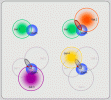
More info https://en.wikipedia.org/wiki/Trilateration and http://giscommons.org/chapter-2-input/(the picture is from here)
Last edited:
Emanuel Ferreira
New Member
- Joined
- Apr 26, 2016
- Messages
- 6
- Reaction score
- 0
- Country
- United Kingdom
How to upgrade the GPS firmware on the 903 ????
Emanuel Ferreira
New Member
- Joined
- Apr 26, 2016
- Messages
- 6
- Reaction score
- 0
- Country
- United Kingdom
Where can I get the firmware update???that's a firmware problem
lacibaci
Well-Known Member
- Joined
- Mar 5, 2015
- Messages
- 1,620
- Reaction score
- 820
- Country
- United States
Where can I get the firmware update???
Mini 0903 firmware:
http://nanodashcam.com/update.html
Unofficial - higher bitrate:
https://dashcamtalk.com/forum/threads/nanoq-0903.15012/page-10#post-235484
lacibaci
Well-Known Member
- Joined
- Mar 5, 2015
- Messages
- 1,620
- Reaction score
- 820
- Country
- United States
Get a blank SD card and put FIRMWARE.BIN file in the root directory. Turn on the camera and wait...How to upgrade the GPS firmware on the 903 ????
BRex
Member
- Joined
- Feb 27, 2016
- Messages
- 59
- Reaction score
- 9
- Country
- Hungary
- Dash Cam
- Mini 903; Mini 906
GPS Firmware does not exist.How to upgrade the GPS firmware on the 903 ????
You have Firmware for NanoQ (Mini 903) only...
lacibaci has published the link
1.)
I`ve formatted it to FAT32 with default Cluster Size, Type as Primary Partition
2.)
I`ve unpacked the mini0903-20160329-test20M.7z
3.)
From unpacked mini0903-20160329-test20M.7z, I`ve copied the FIRMWARE.bin to the MicroSD
4.)
I`ve put back the MicroSD to the Dash Cam
5.)
I Switched Off and On the Dash Cam. And voilà: It has upgraded automatically!
After the upgrading, you should delete this Firmware.bin file from the MicroSD (connected Dash Cam to PC as Storage or from the card reader) to avoid the upgrading loop.(UPDATE: The new Firmware - the Dashcam will delete itself this .bin file.)
...
Jose Alfonsi
New Member
- Joined
- Aug 8, 2016
- Messages
- 11
- Reaction score
- 1
- Country
- Australia
I have NO GPS lock at all.
Yep, me too, had nothing over a 26K journey and then oddly it suddenly worked on the journey back home.I have NO GPS lock at all.
Then on the following morning dead again! I guess its not a morning GPS.
I did notice that the time had shifted about half hour in advance on time stamp???! So I adjusted that but no joy. So I'm suspecting its buggy firmware that's useless in the southern hemisphere??
- Joined
- Jan 27, 2013
- Messages
- 52,470
- Reaction score
- 30,341
- Location
- Sydney, Australia ~ Shenzhen, China
- Country
- Australia
- Dash Cam
- Too many ¯\_(ツ)_/¯
I did notice that the time had shifted about half hour in advance on time stamp???!
are you in SA?
lacibaci
Well-Known Member
- Joined
- Mar 5, 2015
- Messages
- 1,620
- Reaction score
- 820
- Country
- United States
It's a bug in the firmware. You have to find the "right" time zone. My normal time zone is -5 but for this camera I had to set it to -2.Yep, me too, had nothing over a 26K journey and then oddly it suddenly worked on the journey back home.
Then on the following morning dead again! I guess its not a morning GPS.
I did notice that the time had shifted about half hour in advance on time stamp???! So I adjusted that but no joy. So I'm suspecting its buggy firmware that's useless in the southern hemisphere??





