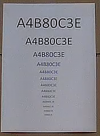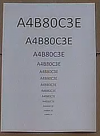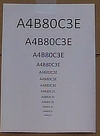Hello here,
after long searching about dash cams, I found that dual cam A129 will be best for me. It came to me few days ago and before I will mount it, I wanted to test which modded firmware is the best. My most important parameter for me is readability of the car plates. I found opinions that 1440p cams have better focus during the day, but in the dark, they are much worse than 1080p cams, thats why I choosed Viofo A129 Dual and especially there is no camera in dual mode which can do 1440p and many of them have 1080p chip which interpolates to 1440p.
Directly to my test. I test all available modded firmwares till now (stock 1.5, 9Uo, 8Uo, 6Uo, 4Uo, 2Uo, 4Un, 9Uj, 4Um, 4Uk, 2Uk, 27W, 7Uj, 6Uj, 4Uj, 2Uj). I did all steps including reset to factory defaults after every flashing. I printed A4 paper with different size of font. I put there letters and numbers which looks similar (A4 B8 0C 3E) like on the car plates. I always put camera to the same place so I could compare the result between modded firmwares. Surprisingly there is no visible difference between firmwares in my test. It means, in terms of readability, there is no preffered firmware. Even in stock 1.5 firmware with set LOW bitrate, there is no difference in term of readability against 9Uo modded firmware.
My conclusion and opinion... Frames in the videos use compresion algorithms. Like JPEG or audio compression methods, they remove from the source anything what you cannot hear or see. Practicaly it means, you cannot see much difference for example between 100% quality JPEG and 80% quality JPEG, even that 80% JPEG file has half size in compare with 100% quality JPEG file. By increasing bitrate will most probably cause that video files will be bigger and camera will be hot, but improve of quality/readability will be barely visible.
During my test Viofo A129 Dual, I wanted to know answers to these questions:
- Why is my front camera sharpened more than rear? Can be sharpness changed for rear and front unit independently?
- Videos made by front and rear camera are processed by only front unit? Or rear camera process video and just copy file to the front camera by the USB cable?
- Are there some scenarios where higher bitrate really helps with readability of car plates? Motion? Do you have some examples/comparison? Maybe lower bitrate will by compression cover for example dirty car plates (with low contrast between dirt and letters) in just one color and make impossible to read it?
Here is result of my test. Note that light condition changed a little during the test.
Front camera original 1.5 FW - high bitrate (16Mb/s):
View attachment 45165
Front camera original 1.5 FW - low bitrate (10Mb/s):
View attachment 45166
Front modded firmware 9Uo - low bitrate (29,6Mb/s):
View attachment 45167
Details 400%:
Front camera original 1.5 FW - high bitrate (16Mb/s):
View attachment 45168
Front camera original 1.5 FW - low bitrate (10Mb/s):
View attachment 45169
Front modded firmware 9Uo - low bitrate (29,6Mb/s) -
here, you can see, transparent adhesive tape on the top, which holds the paper, but readability is same
View attachment 45171
Full test with original files. Files were captured with no compression format PNG from MPC-HC player to avoid reducing quality.

drive.google.com