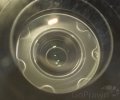thegamut
Active Member
- Joined
- Jul 22, 2016
- Messages
- 118
- Reaction score
- 68
- Country
- Barbados
- Dash Cam
- Q3H aparently.
Patched the encoder to do 60Mbps regardless of mode... It looks a *little* better but the blurriness still remains. Not sure about side effects related to the 4gb limit, the files are bigger. http://ge.tt/69uat1d2
I turned down sharp_cfg_hal and denoise_coeff in the ISO settings of the IMX179s module.
Hitting 1.0+ bits per pixel in 1080P30 compared to .5 in 1080P60
http://speedy.sh/pecH2/1080P30fps.img
I turned down sharp_cfg_hal and denoise_coeff in the ISO settings of the IMX179s module.
Hitting 1.0+ bits per pixel in 1080P30 compared to .5 in 1080P60
http://speedy.sh/pecH2/1080P30fps.img
Last edited: