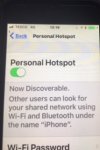Pressing the wifi button once puts it in wifi mode to use with the app for initial setup and for subsequent use. In this mode, some features in the app are not available. Pressing the wifi button the second time disconnects it and the Pro will then beginning searching for hotspot already configured to connect to. In this mode, all the features in the app are available. It doesn't need the app though for the Pro to connect to hotspot already configured. The Pro will also auto begin searching for configured hotspot to connect once you start your car when it goes into continuous recording mode.
You said you will need to manually press the wifi button each time to connect to hotspot? Are you connecting it this way with the app? If so and if you are are not hearing "connected to the internet" (Note: This is different from "connected to a smartphone" as this announcement is only for when the app is connected. Only hotspot has internet and thus the announcement "connected to the internet"), it means you are connected in wifi mode, not hotspot mode. Another hint if you are connecting in wifi mode is that hotspot settings in connection settings is grey out. If for some reason only manually pressing the wifi button allows you to connect to your smartphone's hotspot, try adding the SSID and password of the portable router you've bought under connection settings > hotspot settings and see if it does auto connect to it after making sure it's saved and you have disabled your smartphone's hotspot. (Still waiting for someone to confirm if it auto connects to hotspot other than the smartphone's). You should also be able to see the smartphone's hotspot entry too while there.
Otherwise, Maddog1974 already explained how to forget the Thinkware SSID network configuration and reset the dashcam to factory default to set it up all over again following the provided video link which covers the exact steps.
In addition to his advice I would also suggest if you cannot remember the steps, perhaps have another phone with the video playing while setting up so that you can follow the exact steps.
However, prior to doing so, if you are able to connect to the dashcam in either wifi or hotspot mode, ensure F800 Pro is already updated to latest v1.01.01 firmware for F800 Pro and your iPhone the latest iOS Thinkware Cloud v1.1.2.
http://www.thinkware.com/Support/Download#1
https://itunes.apple.com/us/app/thinkware-cloud-f800-f800pro/id1247351995?mt=8
If you are setting it up at a location where your smartphone can also connect to the internet via wifi, I would also suggest either you move away from its range totally or switch the router off or if you cannot do either, then forget that wifi network as well. I've encountered my smartphone wanting to connect to my home wifi even if the signal is weaker than the Pro so it adds a significant delay to finding the Pro and the Pro will timeout and exit the wifi mode and begin searching for hotspot.