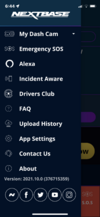quadna71
New Member
Since installing the 522GW in my car it has been causing drops between my iPhone and my Apple Airpods.
Example, I get in car, start it up, the 522GW powers up since it is plugged into a "switched" 12v accessory plug (cig lighter style), and then I plug in my phone to a Lightning cord that is plugged into the car's USB port in order to run CarPlay (maps) while driving. Then I pick up my phone, connect my Airpods to the phone, and stay prepared in case a call comes in. But the phone will automatically make the WIFI connection to the 522GW which will then make the audio drop/reconnect for about 1 second and then repeat each 4 or 5 seconds until we give up.
Here's what I have done to troubleshoot the issue:
1 - Verified the phone has latest iOS installed - it did it with both 14.8.2 as well as the newest 15.0 installed. iPhone 11 Pro is the device.
2 - Pulled the 522GW out of the car (2016 Honda Civic) and plugged it into the truck (2021 Ford F-250) since both have the powered GPS antenna mount. Same audio glitch results.
3 - Went into the phone Settings ->Bluetooth and see that the phone is connected to both the Airpods as well as the Nextbase 522GW. I chose the 522GW, tapped on it to disconnect, and tested. Temporarily works, but then iPhone quickly reconnects to the 522GW and then starts to glitch the audio right away. Disconnected the 522GW again and then it automatically reconnects again right away.
4 - Started everything up like normal, got all connected, experienced the audio falls with the Bluetooth Airpods, and then turned off the 522GW - the glitching stopped immediately and all was well. Powered the cam back up and it reconnected immediately and glitched the Airpod audio.
5 - I've tried to have the Airpods connected first before even getting into the car, and then plug in and power everything up in hopes that it will prioritize the Bluetooth connections - nope, still kills my connection to the Airpods.
So all I know is that the phone and the cam both automatically connect when powered and that connection is killing any ability for the phone to also be connected another device via Bluetooth. Is there any way to not stay connected via Bluetooth? I know that the file transfers happen through WIFI when it creates that connection once you request it via the app, but I'm assuming the app communicates initially through Bluetooth and then uses the secondary WIFI connection to pass the larger files down to the phone. Is that correct? If so, can the device be told to not automatically connect via Bluetooth each and every time it is powered up? Otherwise I'm seriously going to have to try another option...but I'm not sure if other dashcams connect the same way and will cause me the same problem when she connects.
Help - any ideas? Really liking the resolution on this camera and don't want to give it up!
Example, I get in car, start it up, the 522GW powers up since it is plugged into a "switched" 12v accessory plug (cig lighter style), and then I plug in my phone to a Lightning cord that is plugged into the car's USB port in order to run CarPlay (maps) while driving. Then I pick up my phone, connect my Airpods to the phone, and stay prepared in case a call comes in. But the phone will automatically make the WIFI connection to the 522GW which will then make the audio drop/reconnect for about 1 second and then repeat each 4 or 5 seconds until we give up.
Here's what I have done to troubleshoot the issue:
1 - Verified the phone has latest iOS installed - it did it with both 14.8.2 as well as the newest 15.0 installed. iPhone 11 Pro is the device.
2 - Pulled the 522GW out of the car (2016 Honda Civic) and plugged it into the truck (2021 Ford F-250) since both have the powered GPS antenna mount. Same audio glitch results.
3 - Went into the phone Settings ->Bluetooth and see that the phone is connected to both the Airpods as well as the Nextbase 522GW. I chose the 522GW, tapped on it to disconnect, and tested. Temporarily works, but then iPhone quickly reconnects to the 522GW and then starts to glitch the audio right away. Disconnected the 522GW again and then it automatically reconnects again right away.
4 - Started everything up like normal, got all connected, experienced the audio falls with the Bluetooth Airpods, and then turned off the 522GW - the glitching stopped immediately and all was well. Powered the cam back up and it reconnected immediately and glitched the Airpod audio.
5 - I've tried to have the Airpods connected first before even getting into the car, and then plug in and power everything up in hopes that it will prioritize the Bluetooth connections - nope, still kills my connection to the Airpods.
So all I know is that the phone and the cam both automatically connect when powered and that connection is killing any ability for the phone to also be connected another device via Bluetooth. Is there any way to not stay connected via Bluetooth? I know that the file transfers happen through WIFI when it creates that connection once you request it via the app, but I'm assuming the app communicates initially through Bluetooth and then uses the secondary WIFI connection to pass the larger files down to the phone. Is that correct? If so, can the device be told to not automatically connect via Bluetooth each and every time it is powered up? Otherwise I'm seriously going to have to try another option...but I'm not sure if other dashcams connect the same way and will cause me the same problem when she connects.
Help - any ideas? Really liking the resolution on this camera and don't want to give it up!