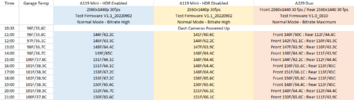Panzer Platform
Well-Known Member
- Joined
- Jun 9, 2022
- Messages
- 2,925
- Reaction score
- 2,921
- Location
- California
- Country
- United States
- Dash Cam
- 2024 Minimum Requirements: STARVIS 2 & HDR
Right on Robert,
I really like the HDR Timer.
Is it fair to say HDR on the A119 Mini should "only" be used during Low Light & Night Time?
And is not advisable during bright daylight?
If this is true I just had a silly thought.
Most cars with automatic headlamps use a "light sensor" to turn on / off the headlamps.
Of course this would add unnecessary cost, and system complexity but, would it be possible to enable / disable HDR with a light sensor on the dash cam.
Believe me, I'm not asking for more unnecessary features & functions on a dash cam when getting the basics right is so hard to do in the first place. lol
I'm just wondering if it's possible.
-Chuck
I really like the HDR Timer.
Is it fair to say HDR on the A119 Mini should "only" be used during Low Light & Night Time?
And is not advisable during bright daylight?
If this is true I just had a silly thought.
Most cars with automatic headlamps use a "light sensor" to turn on / off the headlamps.
Of course this would add unnecessary cost, and system complexity but, would it be possible to enable / disable HDR with a light sensor on the dash cam.
Believe me, I'm not asking for more unnecessary features & functions on a dash cam when getting the basics right is so hard to do in the first place. lol
I'm just wondering if it's possible.
-Chuck