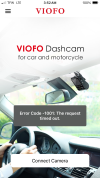LateralNW
Well-Known Member
- Joined
- Nov 7, 2016
- Messages
- 1,117
- Reaction score
- 674
- Country
- Australia
- Dash Cam
- No Brand, Viofo 119,V1,V2,V3,Duo,Duo IR,T130,Vantrue S2
I did a little test the other day and discovered that "Over The Air" (OTA) update works on the A229 Pro..... with a caveat...
Note the Over the Air update offered is version 1.2 Firmware which I downloaded.
Having a iphone means I can't get to the downloaded file to check what version it is
Everything seems to work however I decided not to install the sw as Viofo didn't even have the version I'm running on their web site. I'm sure that will change now that they are back from the Chinese Lunar New Year.
Interestingly, the over the air use to work way back for the A129 Duo but then for no obvious reason just stopped.
I don't recommend anyone updating their A229 Pro until @viofo @VIOFO-Support update us.
It might be in a test state but I'm only guessing. @viofo would you like update us?
This is with a production A229 Pro 3 channel unit. (At the time of testing the other channels weren't connected.)
Dashcam Firmware Version fw 240105
Latest App version
Note the Over the Air update offered is version 1.2 Firmware which I downloaded.
Having a iphone means I can't get to the downloaded file to check what version it is
Everything seems to work however I decided not to install the sw as Viofo didn't even have the version I'm running on their web site. I'm sure that will change now that they are back from the Chinese Lunar New Year.
Interestingly, the over the air use to work way back for the A129 Duo but then for no obvious reason just stopped.
I don't recommend anyone updating their A229 Pro until @viofo @VIOFO-Support update us.
It might be in a test state but I'm only guessing. @viofo would you like update us?
This is with a production A229 Pro 3 channel unit. (At the time of testing the other channels weren't connected.)
Dashcam Firmware Version fw 240105
Latest App version