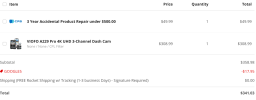markus
Active Member
- Joined
- May 18, 2021
- Messages
- 119
- Reaction score
- 63
- Location
- Toronto, Ontario
- Country
- Canada
- Dash Cam
- VIOFO A229 Pro 2ch, VIOFO A119 V3, 70mai Smart Dash Cam 1S
For DIY of the hardwire kit, have a search on Youtube for your make and model of car and how to hardwire. I can only comment on my own experience with my 2014 Kia Forte5. I'm not the most handy type of person, but after watching a video or two I was able to run the cable and find the right fuse to use for an add-a-fuse, plus the correct way to install that add-a-fuse. Personally I found the key thing - as with most things - is to take your time and re-read the info. To be honest, running the cable to the rear cam was more of a challenge (mainly getting it through the rubber tube between the car and the hatch, it was a very tight squeeze) than the hardwire, but then I did already have the hardware for my A119 v3 in place so had a reference point,
Oh, I totally forgot, check out this section on the forum dedicated to hardwiring: https://dashcamtalk.com/forum/forums/hardwiring-and-batteries.288/
Oh, I totally forgot, check out this section on the forum dedicated to hardwiring: https://dashcamtalk.com/forum/forums/hardwiring-and-batteries.288/