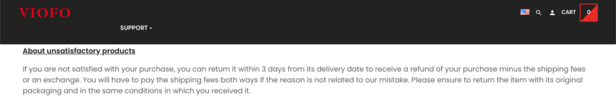I just got done installing / rewiring my current setup for the next “driving” test footage session.
On the front windshield left to right, (sitting in car) is the;
A229 Pro
A139 Pro
A119 Mini 2
A229 Plus
I tried to mount the A229 Plus next to the A229 Pro but, it was blocking my view of the road too much.
On the rear window is the;
A229 Pro Rear
A119 Mini 1, (I’ll swap to Mini 2 as needed)


At the top of Driver & Passenger A-Pillars are both remote cameras from the A139 Pro.
I have them situated so I can easily swap them out for the IR Interior cameras from both the A229 Pro & A229 Plus.
I’ve come to absolutely love the dual “diagonal rearward” POV that works well to show highway merging, changing lanes, etc.


Now’s the time I start getting a little stressed about matching the alignment of all the cameras so they have identical 50/50 road/sky.
@Mtz has drilled it into me this is imperative for comparing camera vs. camera.
Hopefully when
@viofo releases their new smartphone APP it will have the superimposed 50/50 line on the live view to make it easier to gather test footage like this.
It’s also difficult getting the cameras back where they were when installing / removing the CPL Filter for day / night footage.
Now I just need to re-clean all 8 windows inside, and out and I’ll be ready to go.
Oh wait, I still need firmware for the A229 Pro & A229 Plus.
I guess I will hurry up, and wait. Lol